Organization Preferences Processing Tab
This tab is opened by default when the Organization Settings Preferences form displays and Preferences is selected on the left. To return to it from any other tab, click Processing on the tab bar at the top of the Organization Settings form.
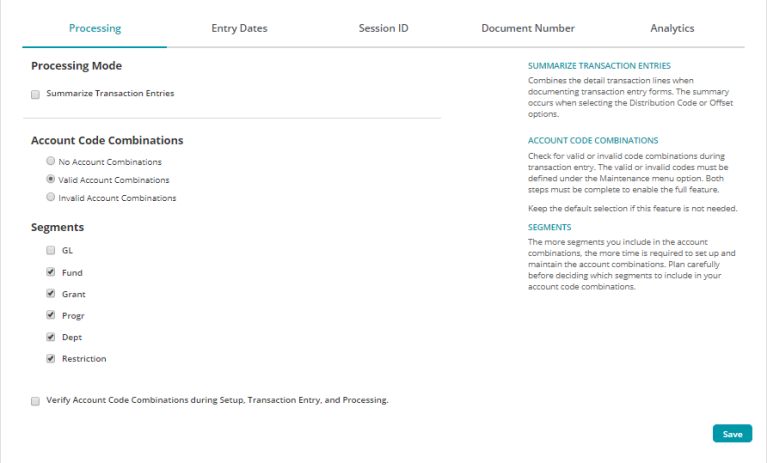
Processing Mode
Summarize Transaction Entries: Check to combine the detail transaction lines when documenting transaction entry forms.
Account Code Combinations
Check for valid or invalid code combinations during transaction entry.
No Account Combination: Select this option to process no account combination checks.
Valid Account Combinations: Select this option to process valid account combination checks.
Invalid Account Combination: Select this option to process invalid account combination checks .
Segments
Select from the list of segments available for your MIP Cloud implementation.
Verify Account Code Combinations during Setup, Transaction Entry, and Processing.: Select this option to verify account code combinations during Setup, Transaction Entry, and Processing for your organization.
Button
Save: Click to save any changes made on the form.