Void Payroll Checks
To void a payroll check, go to Payroll>Processing>Void Checks, select the checks you would like to void, then click  .
.
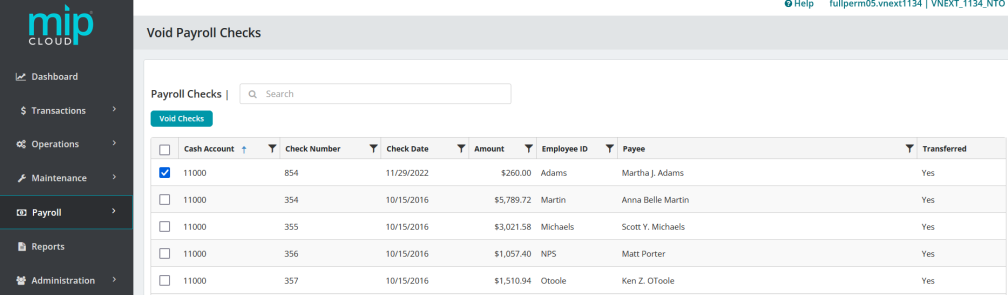
The landing page for voiding Payroll checks.
When you have selected a check to void, choose an effective date. It can either be the original effective date, or you can enter a new date.
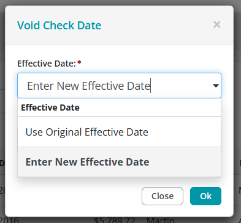
Once you confirm the action, the system will display the voided check on the Transfer to Accounting page.
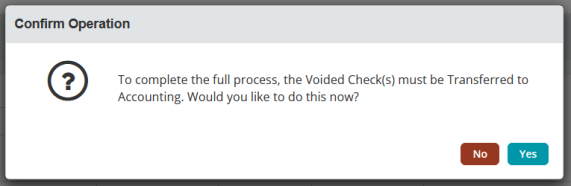
Click "Yes" to proceed.
The voided check has now been transferred to accounting. Follow the steps listed on the Transfer to Accounting Help page to create a session for the voided check that can be posted to your GL.