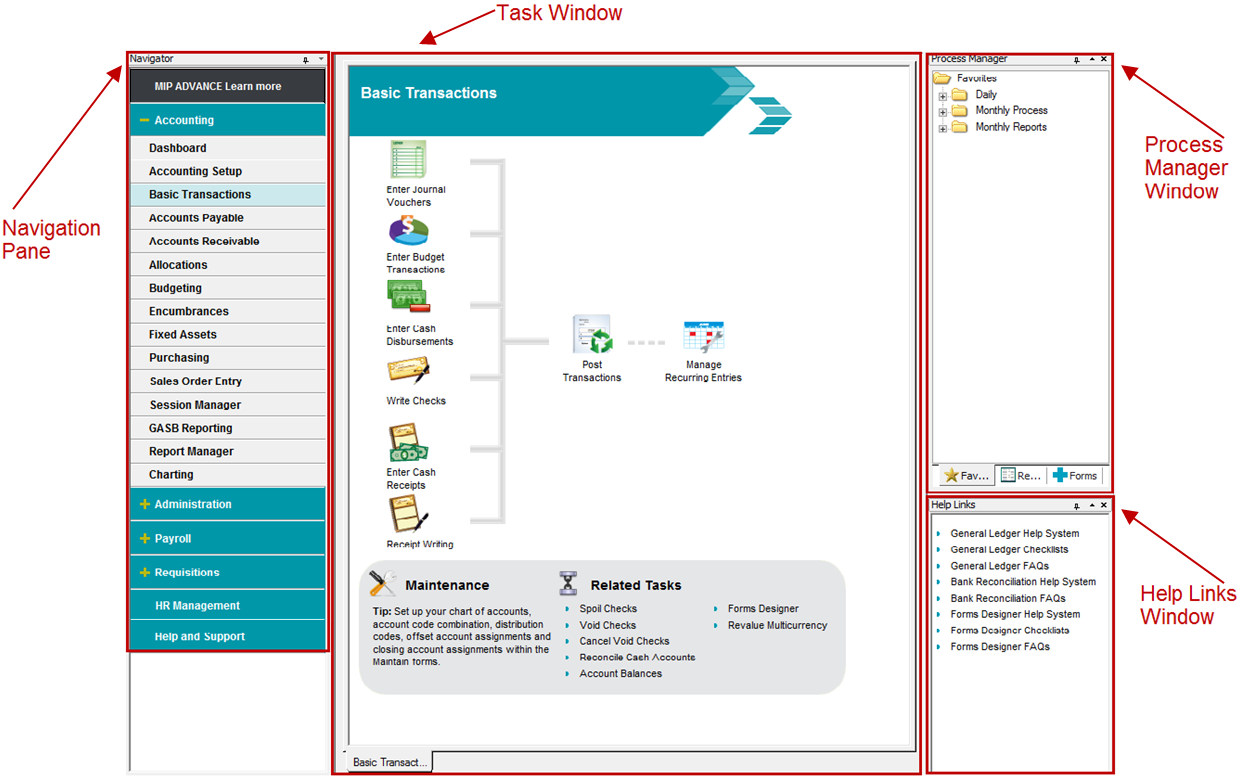The One Click Navigator
The One Click Navigator serves as an interface designed to guide users through tasks with ease. From entering data to running reports to printing, the Navigator has easy to follow workflow diagrams, related reports, and checklists. The entire system is organized for easy access and retrieval. It is similar to a "webpage" in that it gives you a path to follow (using graphical icons) to complete tasks. The Navigator consists of the following:
Access to product features by menus (Classic View) is available, with the Navigator View serving as an alternate method to open forms and reports. The Navigator can be used in place or to supplement the Classic View, which allows access to product features from the top menus. The Navigator view can be turned on and off using View>Navigator.
The One Click Navigator accesses the Accounting, Administration, Electronic Requisitions, and Payroll menus, as well as a link to the MIP Advance application for the Nonprofit Online users who own the module. It is customized to your organization, offering functions for the modules that are installed.
The Navigator windows are customizable and can be reset to the system default view using View>Reset to Default View.
The following sample displays a page from the One Click Navigator.