Aged Payables | GL Code | Vendor
The GL Code: Accounts Payable - Vendors - Vendor screen displays when you click on the Vendor ID in the Vendor ID grid on the Aged Payables - GL Code page. It displays the vendor for the selected Vendor ID.
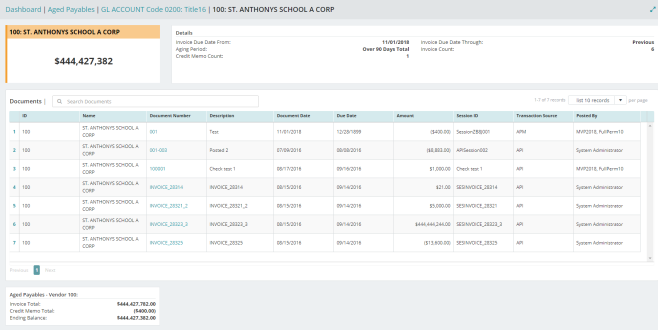
Details
Invoice Due Date From: Displays the invoice due date from for the aged period.
Invoice Due Date Through: Displays the invoice due date through for the aged period.
Aging Period: Displays the selected aging period.
Invoice Count: Displays the invoice count for the aged period.
Credit Memo Count: Displays the credit memo count for the aged period.
Documents
To search for a specific document, enter the vendor ID, name, document number or description into the search box at the upper left of the table.
ID: The ID assigned to the vendor.
Name: The name assigned to the vendor.
Document Number: The number assigned to the document. Click to display the Transactions session related to the document.
Description: The description of the document.
Document Date: The date entered on the transaction document.
Due Date: The payable amount due date.
Amount: The amount incurred for the line item.
Session ID: The session ID assigned to the batch of documents.
Transaction Source: The transaction types which includes expense type GL codes.
Posted By: The system displays the user name who posted the document.
Aged Payables - Vendor
The system displays a snapshot of the aged payables for the selected vendor:
Invoice Total: The total amount of the invoice.
Credit Memo Total: The total amount of all credit transactions.
Ending Balance: This balance is calculated by taking the invoice total and applying the current activity (Credit Memo Total).