Expense By Designation
Donut charts display data in slices, where each slice represents a data set. The total expense is displayed in the center of the chart. The percentages are displayed in data labels, each ring will total 100%. When you hover over each slice a pop-up displays with the designation, total amount, and percentage. A pop-up of the designation categories display when you click on Legend at the bottom right.
Use the Legend to remove designation options to display a different data set. Once removed, the ring total and percentages are adjusted to the new data set and will not contain what you removed. To restore the designation, return to the Legend and select it.
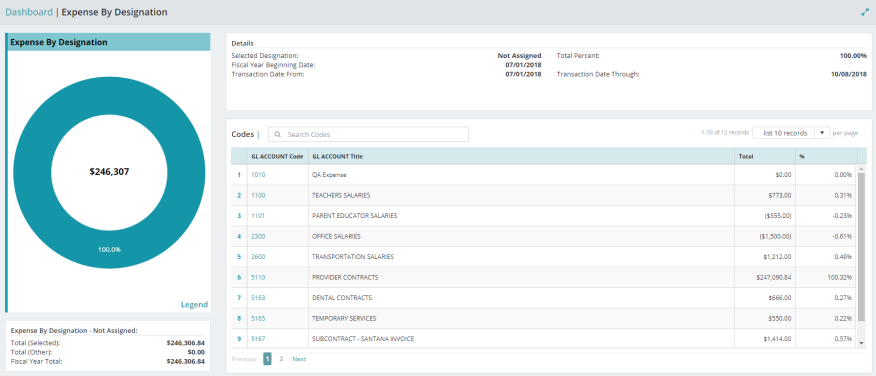
This page displays three grids: Details, Codes, and Expense by Designation.
Details
Selected Designation: Displays the selected GL code for an expense type account.
Total Percent: Displays the total percentage for the selected GL code for an expense type account..
Fiscal Year Beginning Date: The first day of the fiscal year for which you are entering transactions.
Transaction Date From: Specifies the start date of the month for the transaction.
Transaction Date Through: The system displays the current date (the date you login into the system).
Codes
To search for a GL Expense account type, enter the GL code or title into the search box at the upper left of the table. All the transactions that match begin showing up in the list. To display the record, click on the blue link in the "GL Code" column for that GL Code.
GL Account Code: The system displays the ID associated with the EXP account types. Click a code to display the Expense By Designation | GL Code chart.
GL Account Title: The title assigned to the GL code.
Total: The total expenses incurred for the selected GL code.
%: The percentage expenses incurred for the GL code of the designation set. This percentage will be the same as the Details' Total Percent.
Expense By Designation
The system displays a snapshot for expense by designation:
Total (Selected): The total expenses incurred for all GL Codes associated within the selected designation.
Total (Other): The total expenses incurred for other designations.
Fiscal Year Total: The total expenses by designation for the fiscal year.