Outstanding Receivables
The Outstanding Receivables screen displays when you click anywhere within the Outstanding Receivables box on Dashboard.
Outstanding receivables card displays current unpaid AR invoices for the organization. This can be the total amount currently owed or promised to the organization but not yet received, it refers to the outstanding invoices a company has or the money is owed from its clients.
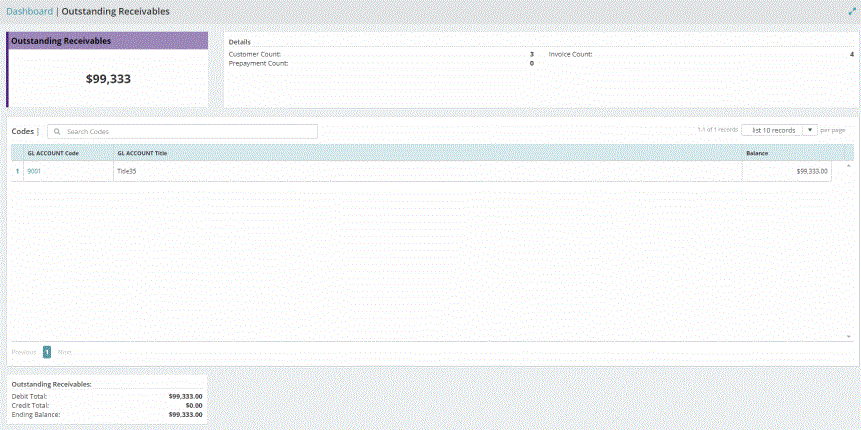
This page displays three grids: Details, Codes, and Outstanding Receivables.
Details
Customer Count: The total number of customers in all the GL codes. The customers who have unsettled transactions (includes all debts owed to the organization).
Invoice Count: The total number of invoices associated with all the AR - Customers account types.
Prepayment Count: The total number of prepayments in all the GL codes. The number of prepayments (payments made in advance) to be applied to the next accounting period.
Codes
To search for a GL code - Accounts Receivable account type, enter the GL code or title into the search box at the upper left of the table. All the transactions that match begin showing up in the list. To display the record, click on the blue link in the "GL Code" column for that GL Code.
GL Account Code: The system displays the ID associated with AR transaction type. Click a code to display the Outstanding Receivables | GL Code chart.
GL Account Title: The title assigned to the GL code.
Balance: The system displays the balance amount for the transaction.
Outstanding Receivables
The system displays a snapshot for outstanding receivables:
Debit Total: The total amount of all debit transactions with the AR - Customers account types.
Credit Total: The total amount of all credit transactions.
Ending Balance: The current total for all AR - Customers account types, for the organization