Year to Date Cash Balance | GL Code
The GL Code Cash in Checking screen displays when you click on the GL code in the Codes grid on the Year to Date Cash Balance page. It displays the documents for the selected GL Code.
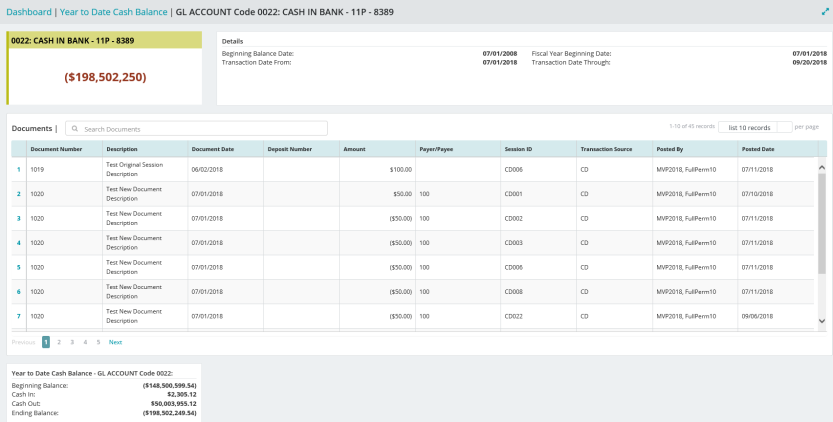
Details
Beginning Balance Date: Displays the date of the beginning of an accounting period.
Fiscal Year Beginning Date: The first day of the fiscal year for which you are entering transactions.
Transaction Date From: Specifies the start date of the month for the transaction.
Transaction Date Through: The system displays the current date (the date you log into the system).
Documents
To search for a specific document, enter the document number or description into the search box at the upper left of the table.
Document Number: The number assigned to the document. Click to display the Transactions session related to the document.
Description: The description of the document.
Document Date: The date entered on the transaction document.
Deposit Number: The system displays the deposit number for each deposit.
Amount: The amount displayed on the document.
Payer/Payee: Displays the name of the payer or the payee.
Session ID: The session ID assigned to the batch of documents.
Transaction Source: The transaction type for cash type GL codes.
Posted By: The system displays the user name who posted the document.
Posted Date: The date the document was posted.
Year to Date Cash Balance - GL Code
The system displays a snapshot for year to date cash balance for the selected GL code:
Beginning Balance: The total balance at the beginning of an accounting period.
Cash In: The total amount of all debit transactions.
Cash Out: The total amount of all credit transactions.
Ending Balance: This balance is calculated by taking the Beginning Balance and applying the current activity (Cash In and Cash Out).