Edit Segment Form
To open the Edit Segment form, click Edit in the Action column of the Organization Information Segments Tab.
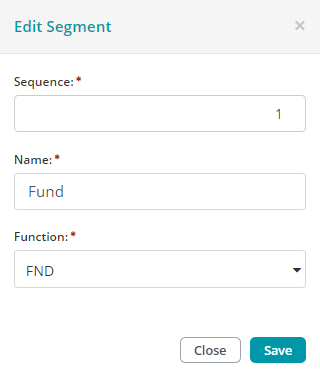
Sequence: Enter the updated sequence number for the segment.
Name: Enter the updated segment name.
Function: Select an updated sequence function from the drop-down list.
Buttons
Close: Click to close the form without saving any changes.
Save: Click to save any changes made on the form.