Designation Codes
Designation codes are used to track non-financial information on your assets. Designation codes do not impact your general ledger or any other account - they are only used for reporting purposes.
While not required, we recommend using Designation codes to assist you in reporting and tracking your assets.
There are four types of Designation codes:
Acquisition Code: Use an Acquisition-type code to track a group of assets acquired at the same time. For example, you can create a code for all assets purchased during a fiscal year. You might also create codes for assets that were purchased, donated, or exchanged.
-
Ex: An acquisition-type designation code named “DON”, used for assets that were donated to your organization.
Responsibility Code: Use a Responsibility-type code to track the group or person responsible for the asset.
-
Ex: A responsibility-type designation code named “ProgSvcs” to indicate the asset is the responsibility of your Program Services department, or a code named “Public” to indicate the asset belongs to the Public Relations department.
Valuation Code: Use a Valuation-type code to represent the method used to determine the value of the asset, such as cost, donation, and fair market value. Valuation codes follow GAP guidance.
-
Ex: A valuation-type designation code named "FMT" for Fair Market Value, or "CST" for At Cost.
Location Code: Use a Location-type code to track the location of an asset.
-
Ex: Two location-type designation codes named “BOS” and “NYC” to group all assets at your Boston office separately from assets at your New York office.
The Designation Codes page displays all of your existing designation codes.
To add a new designation code, click the  button.
button.
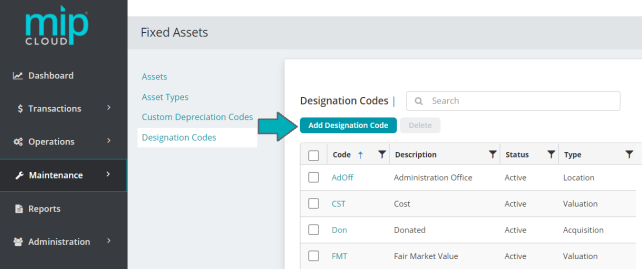
Click  to open the "Designation Code" form
to open the "Designation Code" form
Fill out the fields on the form. See below for more information on each section of the form and its fields.
|
Code Type |
Choose from four types of designation codes: Acquisition, Responsibility, Valuation, or Location. |
|
Code |
Enter a unique ID for this designation code. In the examples above, these would be “DON”, “ProgSvcs”, “BOS”, and “NYC”. |
|
Status |
Select a status for this designation code from Active, Inactive, or Discontinued.
|
|
Description |
Enter a description for the designation code. |
Click  to save the designation code.
to save the designation code.