Fixed Assets Maintenance
The Maintenance>Fixed Assets>Fixed Assets tab opens onto the Assets page, where all of your assets are displayed.
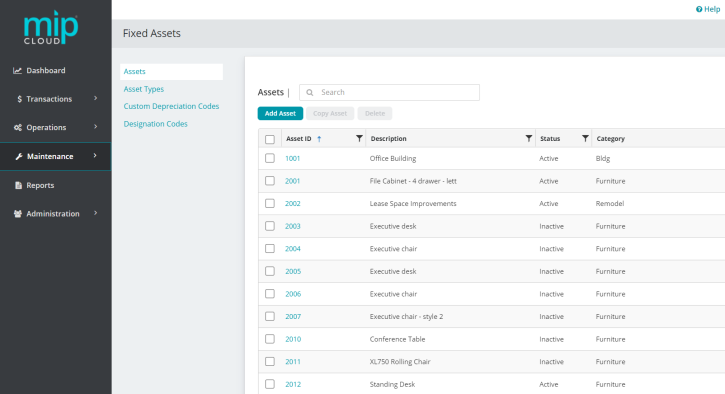
From this tab you can see all of your assets, add new assets, and add/edit your asset types, custom depreciation codes, and designation codes.
Note: If you've already added an asset using Quick Entry (through a cash disbursement or AP invoice), you will find it on this page.
To learn more about the activities in the Fixed Assets Maintenance tab, click any of the following links.