Organization Module Setup Accounts Payable Tab
To open the Accounts Payable tab, click Accounts Payable on the tab bar at the top of the Organization Settings form with Module Setup selected on the left.
Use this form to define the Default Discount Code for the General Ledger segment and segments that may be needed when applying offsets for an accounts payable check that contains a discount.
The General Ledger segment as well as non-balancing and restriction segments appear in the table. Balancing and Fund type segments are not available for selection.
Complete this form before you pay an invoice with discounts. The discount account and defaults are required before you can continue the payment process.
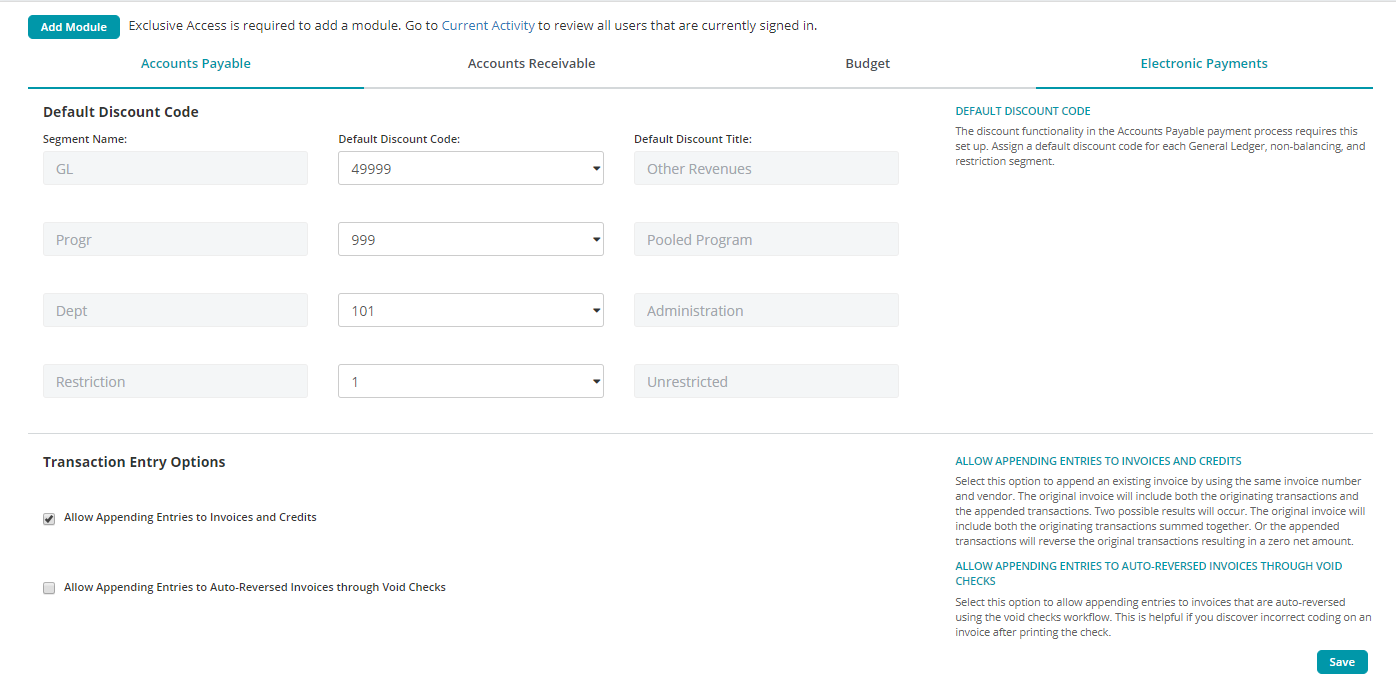
Transaction Entry Options
- Allow Appending Entries to Invoices and Credits: Select this option to append an existing invoice by using the same invoice number and vendor. The original invoice will include both the originating transactions and the appended transactions. Two possible results will occur. The original invoice will include both the originating transactions summed together. Or the appended transactions will reverse the original transactions resulting in a zero net amount.
- Allow Appending Entries to Auto-Revesed Invoices through Void Checks: Select this option to allow appending entries to invoices that are auto-reversed using the void checks workflow. This is helpful if you discover incorrect coding on an invoice after printing the check.