Organization Module Setup Accounts Receivable Tab
To open the Accounts Receivable tab, click Accounts Receivable on the tab bar at the top of the Organization Settings form with Module Setup selected on the left.
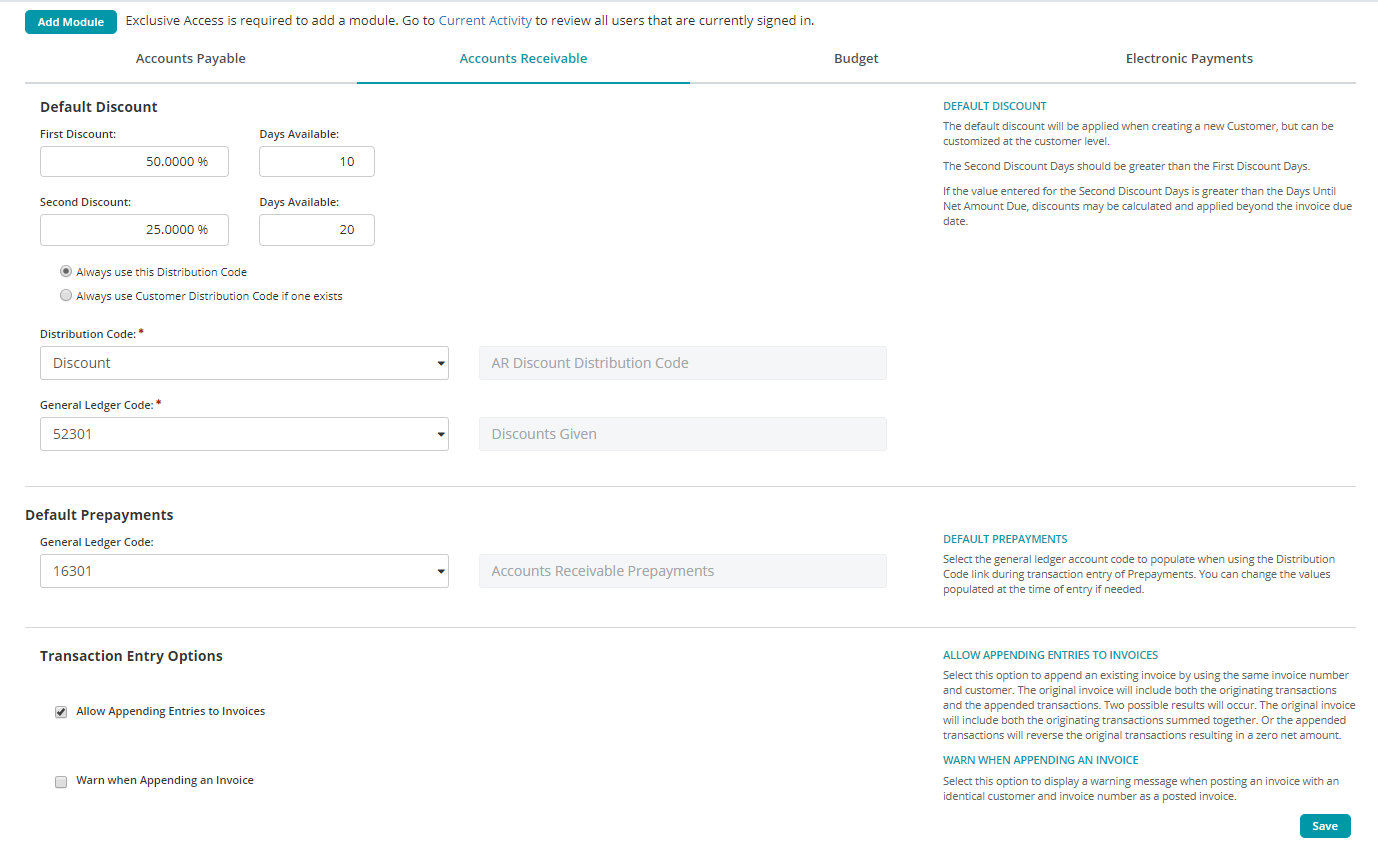
Discount Defaults
- First Discount Rate, Days Available: Enter the percentage of discount for the first discount and the number of days to apply.
- Second Discount Rate, Days Available: Enter the percentage of discount for the second discount and the number of days to apply.
- Always use this Distribution Code, Use Customer Distribution Code if one exists: Select the first option to use the distribution code entered on this form, or the second option to use the code from the Maintain>Accounts Receivable>Customers form.
- Distribution Code: Enter the default distribution code for the discounts.
- GL Account Code: Enter the default general ledger account code for the discounts. The system displays cash accounts related to the functional currency.
Default Prepayments
- GL Account Code: Select the general ledger account code to populate when using the Distribution Code link during transaction entry of Prepayments. You can change the values populated at the time of entry if needed.
Transaction Entry Options
- Allow Appending Entries to Invoices: Select this option to append an existing invoice by using the same invoice number and customer. The original invoice will include both the originating transactions and the appended transactions. Two possible results will occur. The original invoice will include both the originating transactions summed together. Or the appended transactions will reverse the original transactions resulting in a zero net amount.
- Warn when Appending an Invoice: Select this option to display a warning message when posting an invoice with an identical customer and invoice number as a posted invoice.