Organization Module Budget Add Budget Version
Add Budget Versions
Click the Add Budget Versions button to add a new budget version.
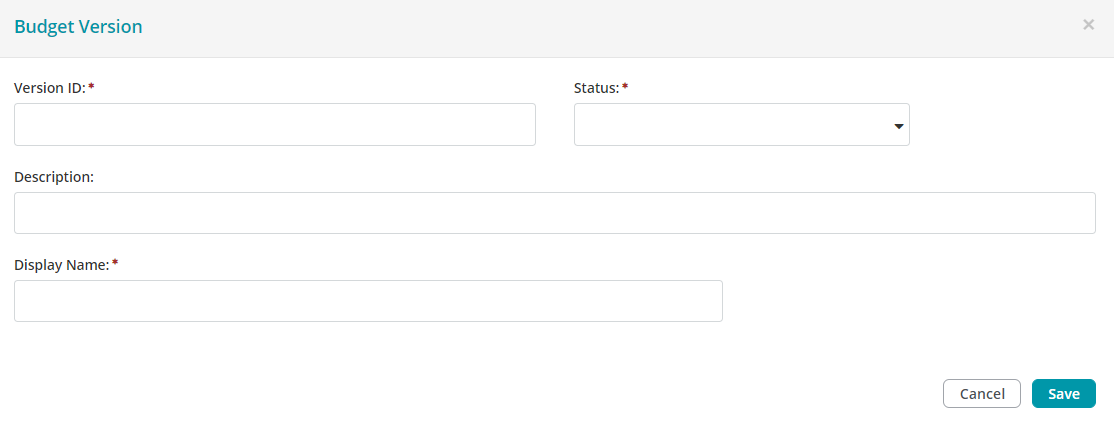
Version ID: Enter a new budget version ID.
Status: Specify the status of the budget version. Select from the following options:
- Active: Set the budget version to active to create worksheets and transaction entries in the budget version. When entering budget worksheets, the primary budget version requires an active status.
- Inactive: Set a budget version to inactive when it is no longer used for normal transactions and worksheets but has a need to be used later.
- Discontinued: Set a budget version to discontinued when it is no longer used.
- Locked: Set a budget version to locked when it is complete and no changes are required.
Description: Enter a description for the budget version.
Display Name: Enter a display name for the budget version. This name displays in reports.
Once you have entered all information, click the Save button to save your budget version and close the window.