Payroll Processing Home Page
The Payroll Processing tab is split into four sections: Employee Timesheets, Process Payroll, Spoil Checks, and Void Checks.
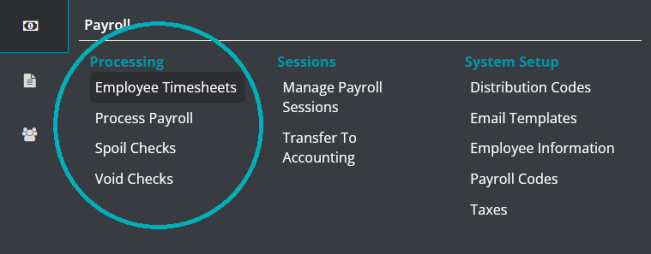
The first step to processing payroll is to add employee timesheets. To get started, see Employee Timesheets.
Once you have entered your employee's timesheets, proceed to Process Payroll and Print Checks.
Note: HR Management users can import their employee's timesheets and skip the Add Timesheets step.
Note: If you are processing Payroll using your employee's default timesheets, you can proceed directly to Process Payroll and Print Checks. You can only do this for regular payrolls, not supplemental payrolls.
Select a link below to be taken to the Help page for that topic.