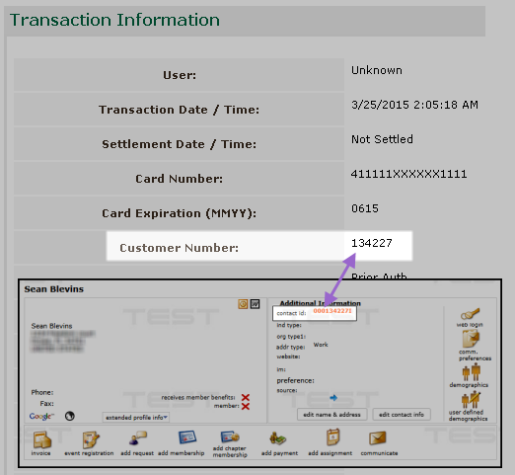
This page explains the mappings between netFORUM data and data in the Sage online terminal.
The netFORUM Customer ID (just the numeric portion without leading zeros or the trailing "I" or "O") is set in the Customer Number field in Sage as long as you have enabled Level 2 payment information.
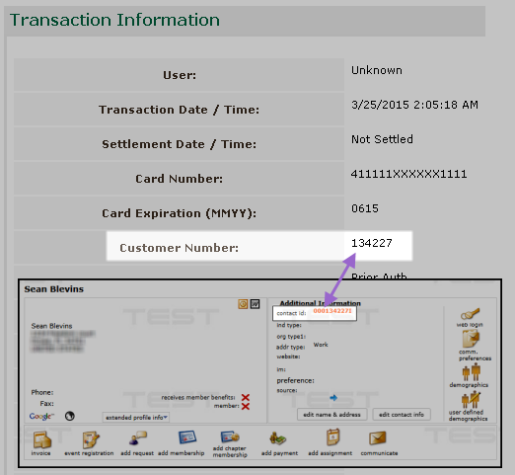
The reference number on a netFORUM payment is the same as the Sage reference. You can search for this code in both netFORUM and in Sage to locate a payment transaction in either system. The authorization code in netFORUM is generated based on the transaction code in Sage; this property is searchable in both systems.
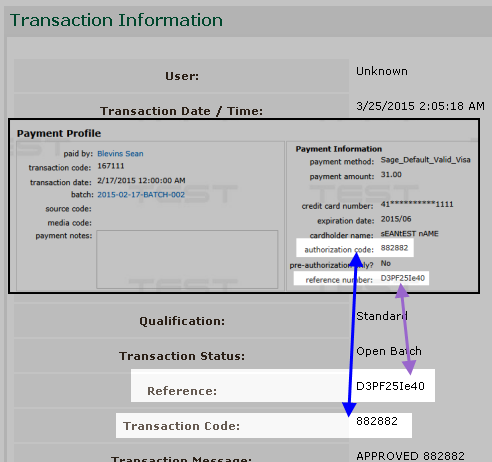
The reference number of a netFORUM refund will be the same reference number as that of the original netFORUM payment. The Sage gateway requires that these be the same. These fields are searchable in both Enterprise and the Sage virtual terminal.
Note: Sage does not allow comments to be passed in the Order Number field. Because the gateway uses only the original reference number for credits that result in a refund, you must process the payment and credit in the same batch for the batch to close properly.
The netFORUM accounting batch code is populated into the Order Number field in Sage, with some random characters preceding the batch code (this is because of a Sage requirement that the value passed into this field cannot be repeated by other orders within a specific period of time).
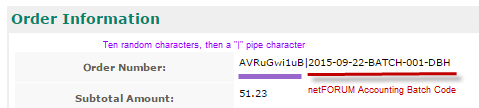
In the Sage virtual terminal, you can search for any payments in a particular netFORUM batch by searching for the batch code in the Order Number field. The search utility in Sage puts a "wildcard" in front of your search term, so, for example, searching for an Order Number of "2015-09-22-BATCH-001" will find each of the following: