








The Accounting Module enables you to effectively set up and manage all of your accounting operations. It gives you access to all accounting transactions and gives you the ability to create accounting batches.
The following Group Items are available within the Accounting module:
The primary Profile Pages in the Accounting Module include:
netFORUM uses drop-down lists for easy data entry. Some drop-down lists have baseline information that may need to be changed to make the list more organization-specific. For example, organizations have different types of activities.
BOLD text is a likely indicator that the field is REQUIRED data. Other data fields, check boxes, and drop-down lists may be CONDITIONAL. That is, they may be affected by others, or are not required but available if you need them.
You can add, edit, or delete data from the Accounting Setup pages just as you would from any netFORUM child form. However, once a data element is used on a profile page or form, it can be disabled or hidden but not deleted.
If you are new to netFORUM and would like more information on how to setup the Accounting Module, please refer to the following page: Accounting Setup
Click the Accounting Setup page link on the Accounting Overview page to open the Accounting Setup Page. The Accounting Overview page opens by default when the Accounting module is opened.
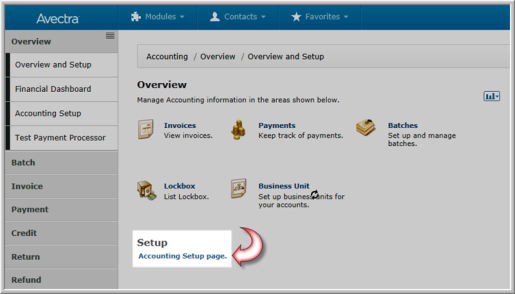
|
| Accounting Overview Page with the Accounting Setup Page Link Highlighted |
Note: The Accounting Setup Page can also be accessed by expanding the Overview group item in the left menu bar and clicking the Accounting Setup link.