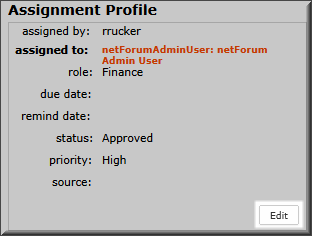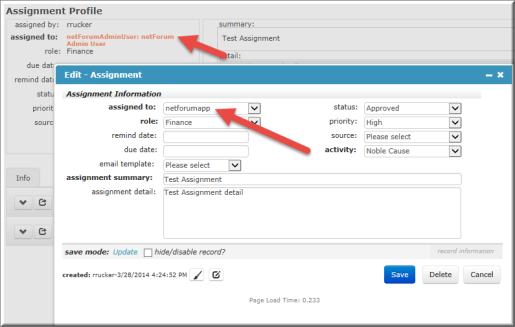Open topic with navigation
Editing the Assignment
The Edit - Assignment page looks like the Add - Assignment page with fields pre-populated and allows you to edit the same fields.
To get to the Edit - Assignment page, do one of the following:
- Go to the Assignment Profile and click the Edit button.
- Go to the Info tab at the bottom of the Assignment Profile, open the calls/tasks child form or the customers child form, and click the Edit
 icon beside the record.
icon beside the record.
- Go to the Info tab at the bottom of the Assignment Profile, click the Add
 button on the calls/tasks child form or the customers child form.
button on the calls/tasks child form or the customers child form.
For a field-by-field description of the Edit - Assignment page, see Add Assignment (Individual).
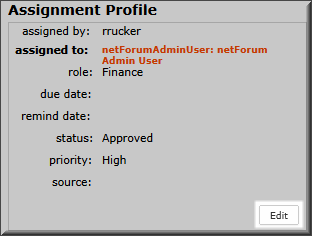
Assignment Profile page with Edit button highlighted
Changing the Assignee
To Change the Assignee:
- Click the Edit button on the Assignment Profile page.
- The Edit - Assignment window displays
- Select a different individual from the assigned to drop-down list.
- Click Save.
- The new assignee's name displays in the assigned to field of the profile.
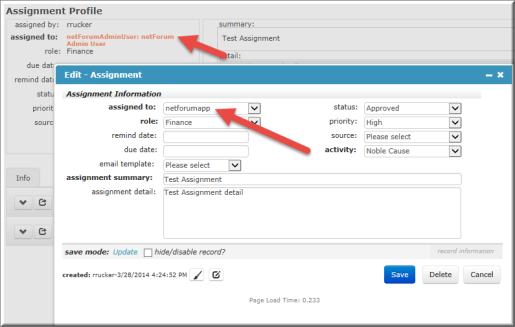
Changing the Assignee
 icon beside the record.
icon beside the record. icon beside the record.
icon beside the record.