On the Individual Profile page, click the comm. preferences icon to edit the Individual's Communication Preferences for things like eWeb, mailing lists, and events.
The comm. preferences icon on the Individual Profile
Click the comm. preferences  icon to open the Individual Communications Preference Setup window.
icon to open the Individual Communications Preference Setup window.
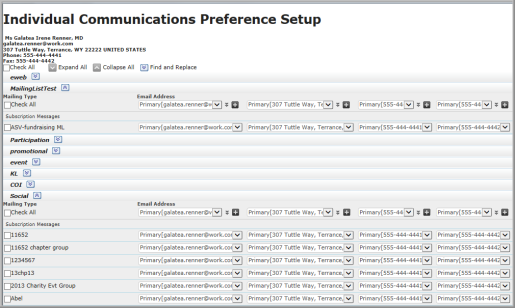
This window provides you the ability to pinpoint where each communication will go for the Individual. From this window you can do the following:
 icon beside the information you want to add at the top of each section.
icon beside the information you want to add at the top of each section.
Note: If you add an address from this window, that address is automatically marked as the individual's primary address.