Credit Sync between NetForum and Crowd Wisdom
NetForum is the system of record for education credits earned by members. Credits include courses, webinars offered by the Association or externally by third party vendors. Associations using Crowd Wisdom will be able to streamline CEU credits. When a member completes a course or webinar in Crowd Wisdom, Crowd Wisdom sends the CEU information to NetForum. The CEU hours and type are based on the NetForum product setup. This will give NetForum customer a comprehensive view of the real time credits earned. This feature will allow adding new credits and update existing credits in the NetForum.
Setup
- CEU is configured in Crowd Wisdom based on the product setup.
Workflow
- User completes a course or webinar in Crowd Wisdom.
- Crowd Wisdom sends CEU information for the product. This includes CEU type, CEU hours.
- Crowd Wisdom uses standard xWeb method to update NetForum.
To view the credits earned in NetForum, follow the below steps:
- Open the Individual profile for which you want to verify the credits earned.
- Click more tab, this will display a list of options.
- From the list, click Ceu credits.
- Click Collapse/expand
 icon to expand the Ceu credits child form.
icon to expand the Ceu credits child form. - Click Go To
 icon to view to credit details. This displays CEU Credit Profile.
icon to view to credit details. This displays CEU Credit Profile.
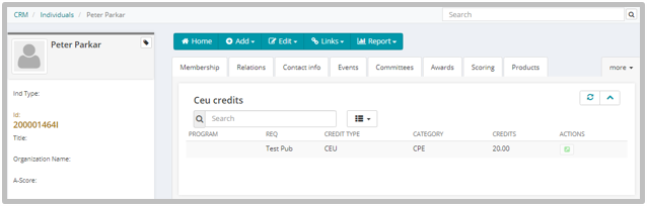
The External Credits Details child form will display the credits information that automatically gets updated from Crowd Wisdom. You can track the Status, Score (quiz and test scores), and Completion Date of the activity.
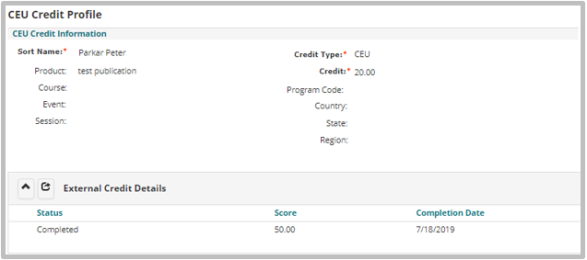
Note: The External Credits Details section will be displayed only when any credits details gets inserted from active integrated site such as Crowd Wisdom.