Transfer Membership
NetForum allows for the transfer of a customer's membership from one member type or package to another member type or package. Both national memberships and chapter memberships can be transferred.
National memberships with a linked chapter membership can be transferred at the same time. Memberships purchased with installment orders can also be transferred. Those installments that have not been processed at the time of the membership transfer will be voided and a new payment schedule can be set up for the new membership.
Note: Linked memberships can be transferred without unlinking them first. This eliminates the need to unlink memberships, transfer the memberships, and then re-link the memberships.
To transfer a Membership, complete the following steps:
- Navigate to the Membership Profile page (for a national or chapter membership) for an individual.
- Click the Add profile menu and then click the Transfer button located on the Membership Profile page . This button is available on national membership profile pages as well as chapter membership profile pages. This will launch the Transfer Membership form. This form will display the current membership selections.
- Click the Transfer button available on the Membership Package Components line-item section. The Transfer Membership sub form will display.
- Edit the information for the new membership and/or package on the Transfer Membership sub form and then click the OK button.
- Pay for the new membership by entering in the appropriate data in the Payment Information fields or use any credit that may be applied from the old membership to pay for the new one.
NetForum will default to crediting the old membership for the remainder of the original membership and will prorate the new membership based on the term of the current membership. This will be based on the transaction date entered on the bottom of the form.
When the membership is transferred, NetForum will take any credits from the current membership and apply them to the new membership.
If the new membership is more expensive, you will be able to enter a payment for the balance. If the new membership is less expensive, the customer will be left with a credit balance. If they are the same price, the customer will not owe any additional money or have a credit balance.
- After you have entered everything, click the Transfer Now button. This completes the transaction and transfers the membership. The Membership Profile will update and reflect the changes.
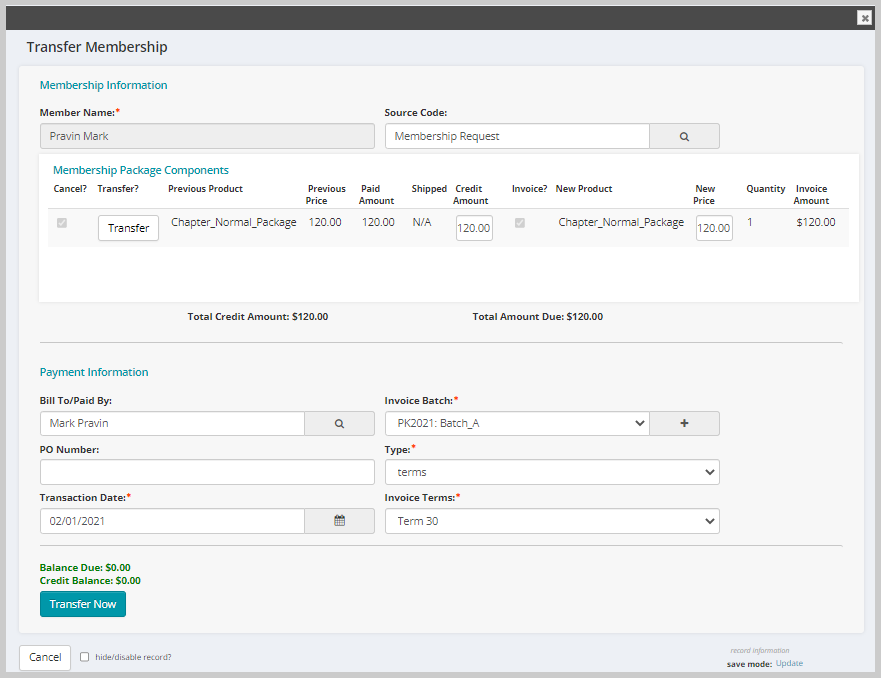
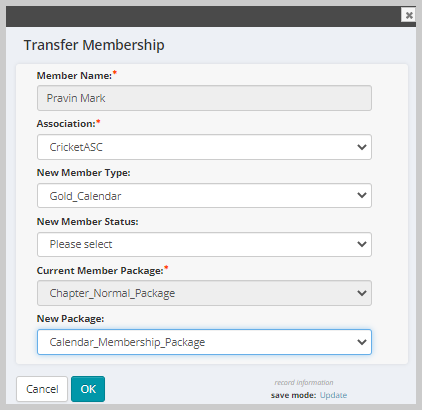
After you select the new membership information, NetForum will align the products with the current membership package. The dues products will always line up.
Any products that are the same will be lined up. Any products that are in one package but not the other will be on their own line. You will be able to select which products you want to cancel/return from the old package and which products you want to include from the new package.
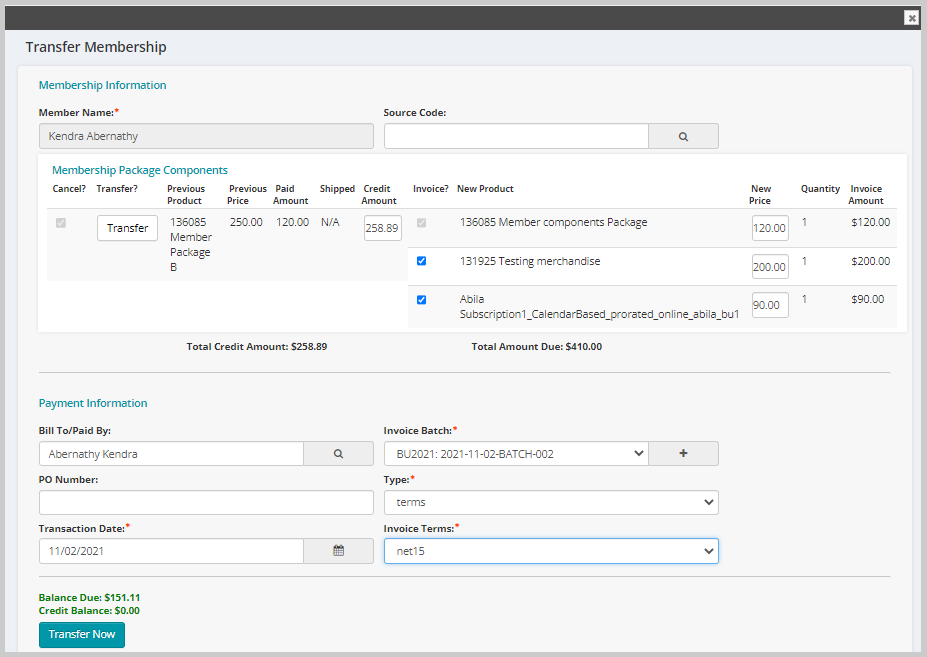
Related Functionality
- System option: UseDeferredBalanceForMemberTransfer
- System option: CreditTransferMembershipBasedOnMonthsUsed
- Transfer Membership Rules
- Transferring memberships on converted data (without membership invoices).
- This feature will not transfer the membership from one customer to another customer.