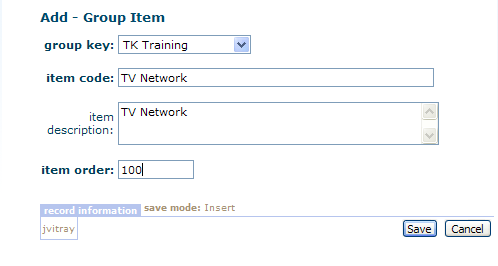Adding a Group Item
You can add a new Group Item to any Content Group by doing the following:
- Navigate to the Toolkit module.
- From the AMS Content Management group item, choose Add Group Items.
- Select the Content Group you want to add the Group Item to on the group key: dropdown list field.
- Enter a value in the item code: field.
- The item description field is not a required field so it does not have to be entered to save the record.
- Enter a value in the item order: field.