Async Save
Overview
The async save setting causes changes to a particular form or object to be saved asynchronously. This means that data is saved as a background process as the form or object is being changed. This setting can be implemented in both the form and the object profile, but the async setting in the form profile will override the setting in the object profile.
Async Save settings for forms and objects can be accessed in the Toolkit module.
Caution! Enabling async save for an object or a particular form should be done carefully as doing so may have unintended consequences. This property is intended for us only in very specialized scenarios.
Enabling Async Save for an Object
To enable async save for an object, navigate to the Edit Object Profile form and click the async save flag? check-box.
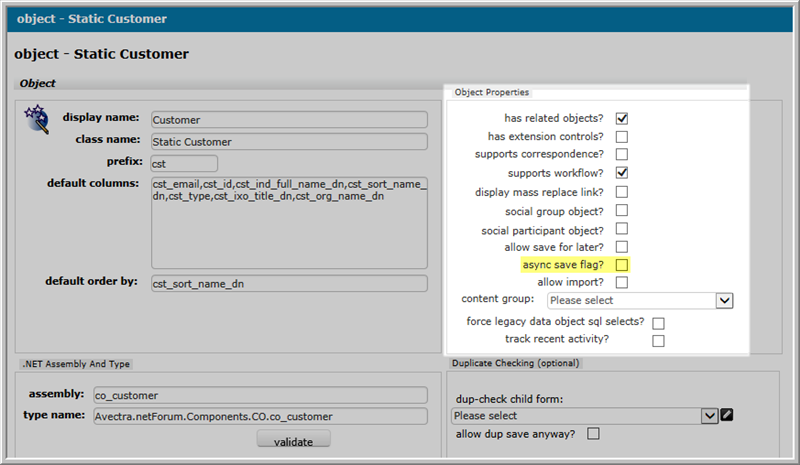
Enabling async save for an object causes that data to be saved asynchronously.
Allowing Async Save Override via the Form Profile
Forms can be set to override the async save settings of any associated object.
To select override settings, navigate to the Edit–Form Profile page. Select the desired override setting from the async save override drop-down field.
