Redeeming a Gift Card through eWeb
Customer can redeem a gift card in eWeb by using gift card number and can apply the credited amount while doing the future check out.
To redeem a gift card through eWeb, follow the steps mentioned below:
- After logging-in to eWeb, click the My Account tab.
- In the My Account Links section, click Redeem Gift card link at the bottom right.
- Enter the gift card number in the Gift card number field.
- Click validate, this will show value of the gift card or it will give an error message as shown below.
- If the Gift Card number is valid, then click the Save button to avail the Gift Card value. The value of the Gift Card will get credited in your account.
This will display Redeem Gift Card page.

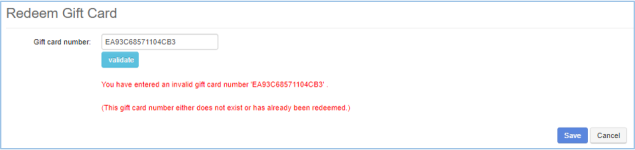

You can use the credited amount for future check out by applying the credit towards the payment. To apply credit while checking out, refer Shopping Card with Online Checkout page.