Understanding Profile Pages
A profile page is a summary of record data. All modules have profile pages. For example, the CRM module contains the Individual and Organization Profile pages.
The Individual Profile is a record of an individual's name, address, phone number, organization, title, preferred communication method, membership status, and more.
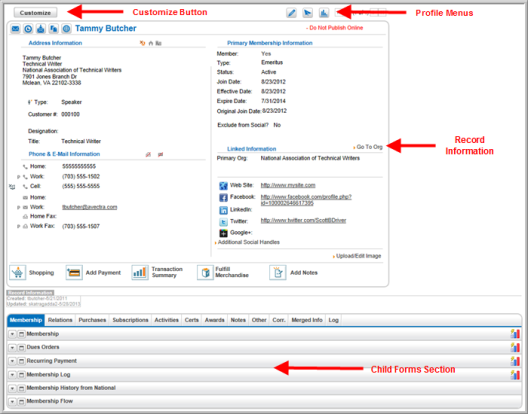
In the example of the Individual Profile page, the Customize button allows you to customize the information displayed on the profile page.
The Profile Menus provide hyperlinks to actions specific to the type of profile being viewed, and the record information section displays pertinent information about the record you are viewing.
Child forms appear in the lower portion of the profile pages and contain additional information, directly related to the profile. In the image above, the Membership tab is highlighted in the child forms section of the profile. The Membership tab contains the Membership, Dues Orders, Recurring Payment, Membership Log, and Membership Flow child forms. Click the expand ![]() icon to view the data contained in each child form.
icon to view the data contained in each child form.
