Credit Profile
When a payment is canceled and a credit created, you can view the credit in the Payment Credit Profile, via the Invoice Profile. The Payment Credit Profile displays detailed information on the payment credit.
To access the Payment Credit Profile:
- Navigate to the Invoice Profile on which the payment was canceled.
- In the Payments section, locate the canceled payment. If credit was created, Cancel Paid Credit appears in the Transaction Type column.
- Click Cancel Paid Credit.
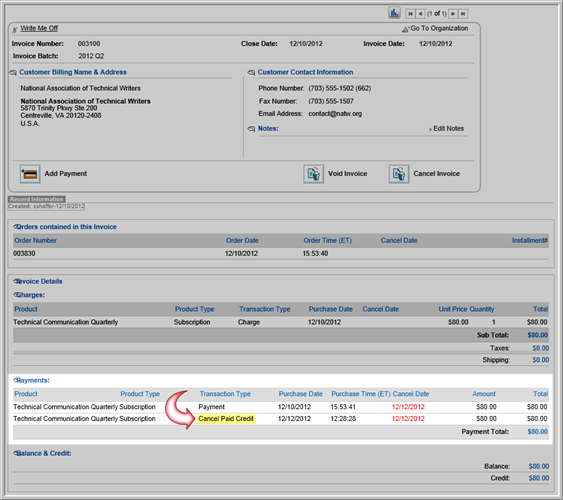
The Payment Credit profile will load. From the Payment Credit profile, you can access the payment or invoice profile pages by clicking Go To Payment or Go To Invoice.
