You are here: netFORUM Pro Modules > CRM > Individuals > Adding an Individual's Contact Information to Outlook Contacts
You can import an individual's contact information from an Individual
Profile to your Microsoft Outlook
Contacts by clicking the Export
Contact Information icon ![]() on the Individual Profile.
on the Individual Profile.
To add the individual to MS Outlook Contacts:
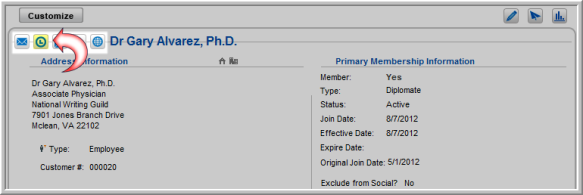
-
In the File Download window the option to open or save the file will appear. Click Open. The Individual Contact window display in the Microsoft Outlook > Contacts window.
-
In the upper left corner, click Save and Close. The individual's or organization's information is added to your Contacts.
