You are here: netFORUM Pro Modules > Certifications > Certification Application Setup > Navigating to the Certification Application Profile
Navigating to the Certification Application Profile
To go to the Certification Application Profile:
- Click the
Certifications module
 icon to launch
the Certification/Overview
page.
icon to launch
the Certification/Overview
page. - Click the Find Certification Programs hyperlink to open the Find - Certification Program page.
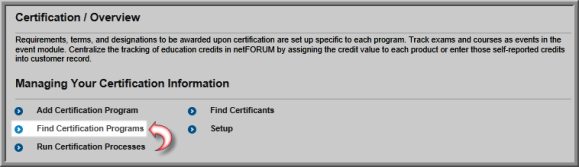
Note: You can enter a wild card (%) to search for all programs, or specify the Program Type.
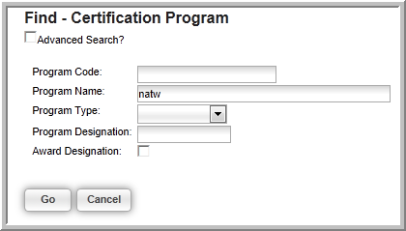
- Click the Go button to retrieve the list of programs matching your search criteria.
- Select the program from the list of programs.

This will open the desired Certification Application Profile.
