You are here: netFORUM Pro Modules > Administration > Drop-Down List Setup > Setting Up the Certificant Status Reason Drop-Down List
Setting up the Certificant Status Reason Drop-Down List
When indicating a certificant's change in status, a Certificant Status Reason can be selected to indicate the reason for the status change. You can add, edit, or delete drop-down list items from the Certificant Status list from the Setup screen.
The Certificant Status Reason drop-down list set-up can also be accessed from the Administration module > Overview group item.
Add a Certificant Status Reason
- Hover over the Modules tab in the top navigation bar. In the fly out menu, click Certification.
- Expand the Overview group item. Click Overview and Setup.
- Click the Certification child form tab and expand the Certificant Status Reason child form.
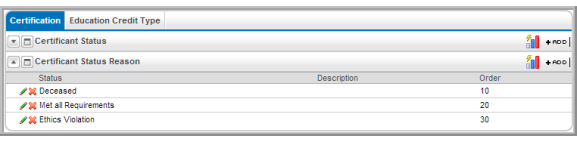
- Click the Add
 button. The Certificant Status Reason Information form will appear.
button. The Certificant Status Reason Information form will appear. - In the Certificant Status Reason Information window, enter the Status Reason (required).
- In the Order field, enter a numeric value indicating where on the drop-down list the status reason should appear (required). Entries are arranged in ascending order--for example, an entry with an order of "1" would appear at the top of the list. If desired, enter a Description of the status reason.
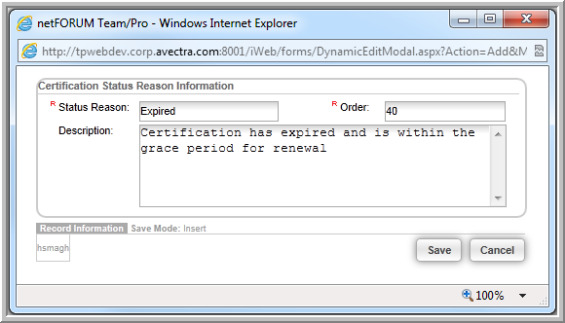
- Click Save.
