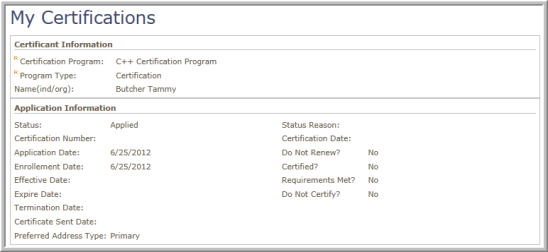You are here: netFORUM Pro Modules > Certifications > Certification Exam and Course Setup > Viewing Certification, Designation, and Education Credit Information
Viewing Certification, Designation, and Education Credit Information
To view your certification, designation or education credit information online:

- On the My Professional Development page, you will see information that applies to your certification status including:
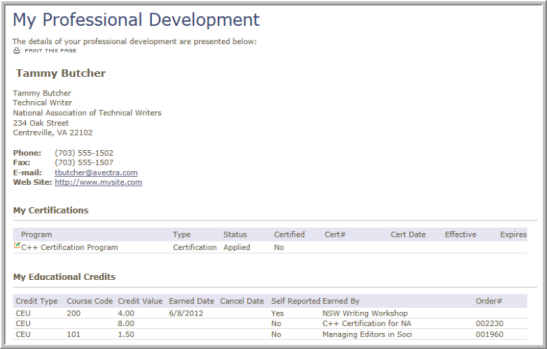
- You will also see information about the designation or education credits (if it applies), including applicable course codes, credit value earned, and whether or not it was self-reported. For example, note in the image below that the credit earned has the course code highlighted and is a self-reported credit as well. For more information on how to set-up self-reported programs with course codes, view the Help topic on Setting up Education Credits for Certification Programs.
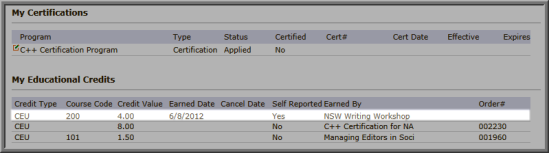
- To view more detailed information about the certification
itself and where the customer is in the program, the customer may
click the Certification Program edit
 link under the My Certifications
section. Additional Certification
and Application Information
then displays.
link under the My Certifications
section. Additional Certification
and Application Information
then displays.