You are here: netFORUM Pro Modules > Committees > Committee Correspondence > Removing a Committee Member from a Mailing List
Removing a Committee Member from a Mailing List
To remove a committee member from the committee mailing list:
- Hover over the Modules tab in the top navigation bar. In the fly out menu, click eMarketing.
- On the e-Marketing / Overview page, expand the Mailing Lists group item and click List Mailing Lists.
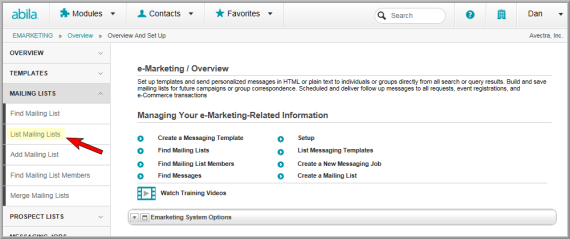
- The List - Mailing
List will appear. Click the Go
To
 icon next to the name of the mailing list that you want to view.
icon next to the name of the mailing list that you want to view.
![]()
- The Mailing List Profile will appear. Hover over the profile menu action icon and select List Members to view a list of members assigned to the mailing list.

- The List - Mailing
List Detail screen appears. Click the Go To
 icon next to the individual to be removed from
the mailing list.
icon next to the individual to be removed from
the mailing list. - In the Mailing List Member Profile, enter the date for the individual to be removed in the End Date field, or click Delete to remove the individual immediately.

