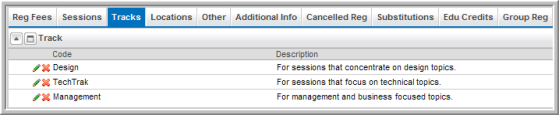Adding Tracks for an Event
You can set up multiple tracks for an event from the Event Profile. After the tracks are set up, you can select a specific track for each session you create.
To add a tracks for an event:
- Go to the Event Profile.
- Click the Tracks tab.
- On the Tracks child form, click the ADD
 button.
button. - In the Track Information window, enter a Track Code and Description.
- Click Save.
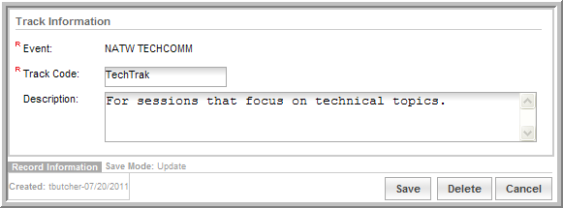
On the Event Profile, the tracks you add display on the Tracks tab, Track child form.