You are here: netFORUM Pro Modules > Web Site > Web Site User Information > Adding a Self Reported Education Credit
Adding a Self-Reported Education Credit
To add a Self Reported Education Credit for a customer:
- Navigate to the Individual Profile.
- Click the Certs tab.
- On the Education Credits child form, click ADD
 button. Choose this if you do not want to use an education credit already defined in the Earned by drop-down.
button. Choose this if you do not want to use an education credit already defined in the Earned by drop-down.
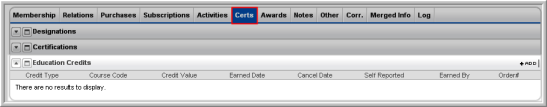
- The Earned Educational Credit Information form will appear in a pop-up window.
- Select who earned the credit from the Earned by drop-down list (required).
- To edit the Earned by selection, click the Edit
 button next to the drop-down list.
button next to the drop-down list. - To add to the Earned by drop-down list, click the Add
 button.
button.
- To edit the Earned by selection, click the Edit
- Enter the Actual Credit Value (required).
- Enter the Earned Date.
- Enter the Canceled Date.
- Enter a Group Code, Course Code, Course Number, and Sponsoring Organization if you want to begin tracking and reporting the self-reported credit in the future. These will become the default codes for this type of credit in the future. See the Help topic on Setting up Education Credits for a Certification Program for more information.

- Click Save. The education credit is now listed under the Education Credits child form.
