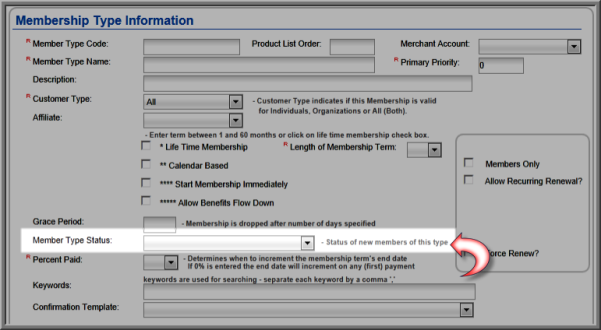The Member Type Status Drop-down List
On the Membership Information form, the Member Type Status (or Member Status) is updated when a customer purchases or renews a membership (for example, membership status is Active), or if there is some other status change (membership is Inactive or On Hold).
To view the Member Status, go to the Individual Profile or Organization Profile. From the Edit menu dropdown, click Edit Membership Info to open the Membership Information form.
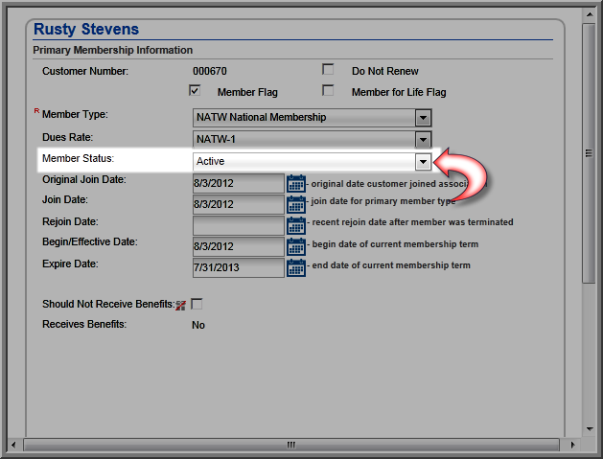
When a Member Type is first set up, you can select the status of new members (for example, active or on hold) as well.