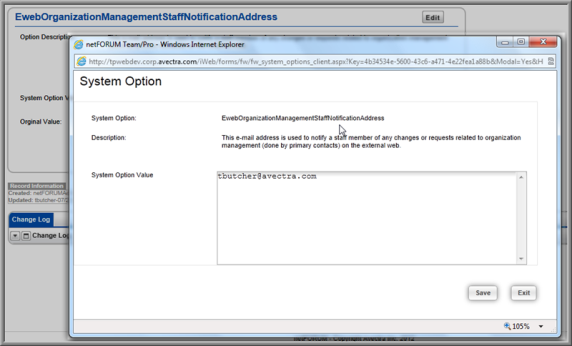You are here: netFORUM Pro Modules > Web Site > Web Site Editor > Setting Up System-Generated Staff Notification of Online Organization Management Changes
To set up the system option for Online Organization Management:
- Click the E-Marketing icon to open the E-Marketing module.
- Expand the Emarketing System Options child form located on the E-Marketing Overview page .
- Click the GoTo
 icon next to the EwebOrganizationManagementStaffNotificationAddress system option. This will open the System Option Profile.
icon next to the EwebOrganizationManagementStaffNotificationAddress system option. This will open the System Option Profile.
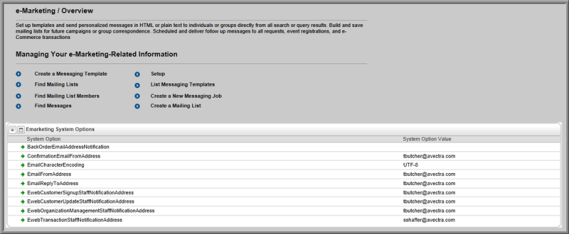
- Click the Edit button.
- In the System Option Value field, enter the e-mail address for the Primary Contact person who should receive all system-generated change requests related to the management of their organization's records.
- Click Save. When the designated staff person receives the automated e-mail, they will be responsible for making the requested changes.