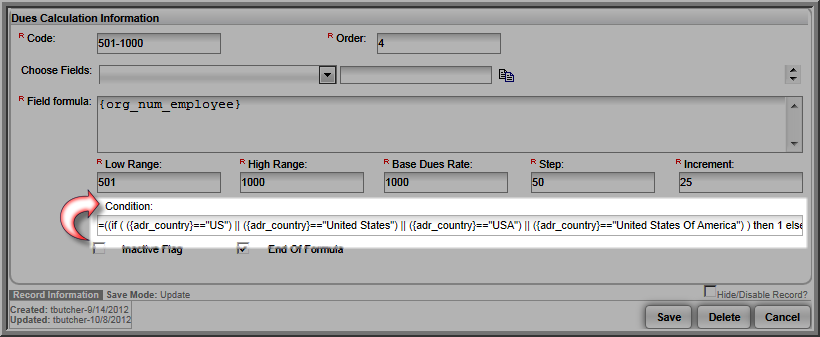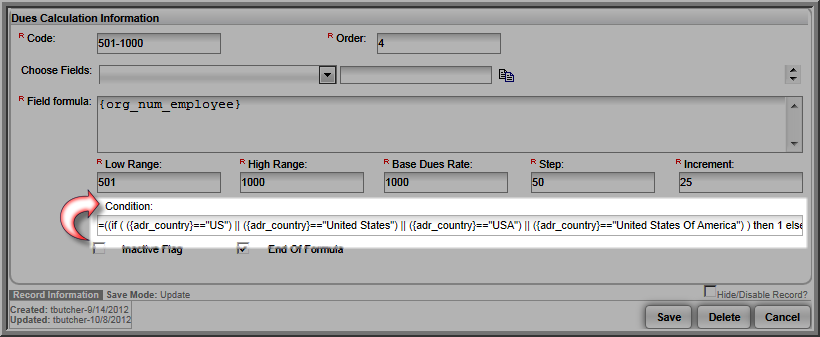Open topic with navigation
Applying Additional Conditions with Calculated Dues
When entering a ranged calculated dues rates or step and increment
calculated dues rates, notice a Condition
field beneath the required fields of Low Range and High Range rate and
Step and Increment.
Using the Condition field, use Boolean logic to enter and evaluate
conditions to dues rates. For example, using the Boolean logic
below in the Condition field, check to make sure that any
organization purchasing the membership also resides in the United States:
=((if ( ({adr_country}=="US") || ({adr_country}=="United
States") || ({adr_country}=="USA") || ({adr_country}=="United
States Of America") ) then 1 else 0 endif) )
If the organization evaluated to false and it does
not have a country code of the United States, the default dues rate would
be assessed – unless there is an additional dues rate set-up to evaluate
for additional country codes.
Note the following about the logic that is used in Condition fields:
- Boolean logic is used in that the double pipe ||
is used for OR, a 1 signifies
the entire statement has
evaluated to true while a
0 means the entire statement
has evaluated to false. Boolean
logic is also used in that all of the conditions used in the statement
must evaluate to true for the entire statement to be true. Further,
if even one of the conditions in the statement above evaluates to
false, the entire statement is false. There are several Boolean
logic tutorials on the Web.
- If you decide to use a value such as a country code,
make sure you check for all the possible country codes that may be
entered (or selected) in the system. Obtain these from
the Data Import Workbook and then check for them using an if, then,
else statement combined with Boolean logic such as used in the example
above. When setting-up calculated
dues the data base fields must be enclosed in braces {}.
- Each statement that is evaluated must be enclosed
in parentheses and the value being checked must be enclosed
in quotes. It is easier to begin crafting a condition statement
from the inside out to make sure all parentheses are in
place.
- Each condition field statement begins with an equal
sign.
- A staff member well-versed in coding and/or logic
would be better at entering conditions as these can cause
unexpected results if entered incorrectly. An incorrect
condition statement will cause calculated a Dues Rate to fail and will no longer calculate the Dues Rate in the Shopping Cart,
and will place a N/A in the rate column.
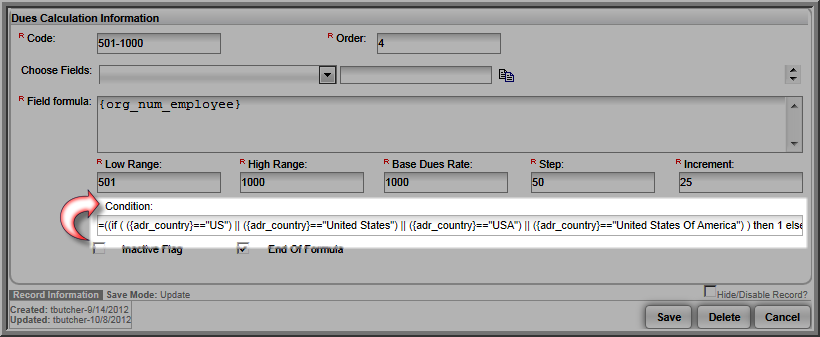
 See Also
See Also