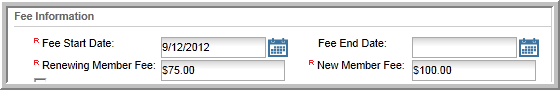
Once a Member Type has been added to netFORUM, the common next step is to add Dues Rates and Renewal Fees that will be charged for both members and non-members alike who purchase memberships based on that Member Type.
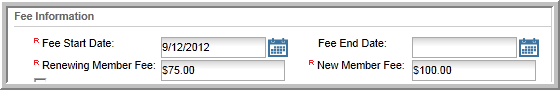
Some associations, however, may not want a standard Dues and Renewal Rate applied across the board for their memberships but instead may need to calculate dues based upon demographics collected when new members apply or demographics that are imported for current members for renewal purposes.
For example, membership Dues Rate calculations often include rates based upon the following common factors:
Optionally, set up Dues Rates based upon a range of employees so that if an organization has fifty or less employees one Dues Rate is charged at checkout (or during the renewal process) while organizations with more than fifty employees are charged another Dues Rate.
The three common methods for setting-up calculated Dues Rates are:
Calculating a flat Dues Rate for a range found in a demographic (such as number of employees)
Calculating an incremented scale Dues Rate for a range found in a demographic (such as number of employees) where, as the number of employees increases, so too does the cost of the dues
Calculating a flat Dues Rate using a simple formula with a demographic (such as number of employees times X).
A common element for setting up calculated dues is demographics. Set up and collect demographics from potential members used to calculate Dues Rates or the calculations can't be performed.
Setting-up the Dues Rates for calculated dues is very similar to setting-up a normal Dues Rate for a Member Type by completing the following steps: