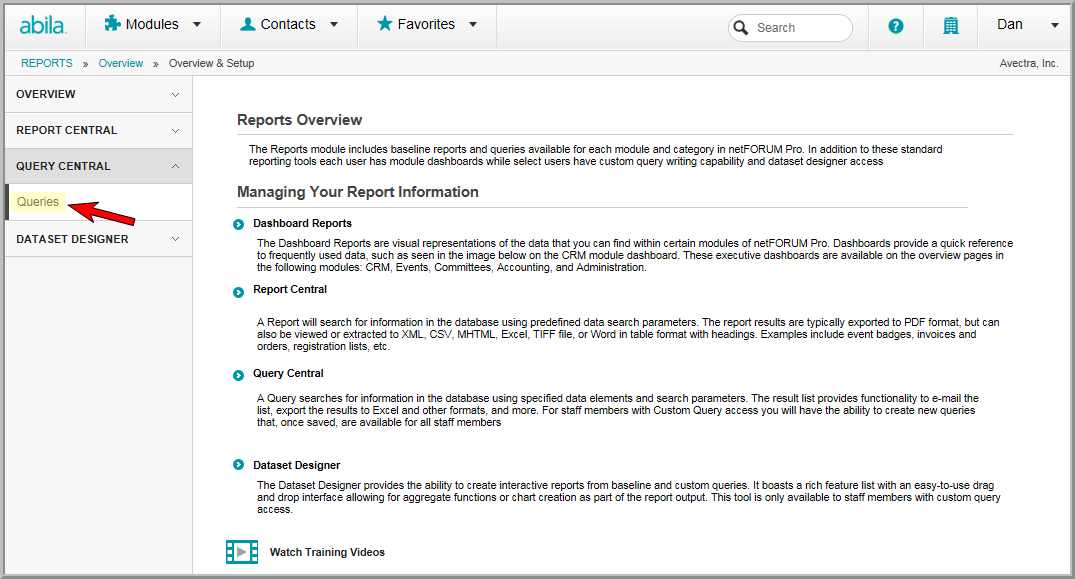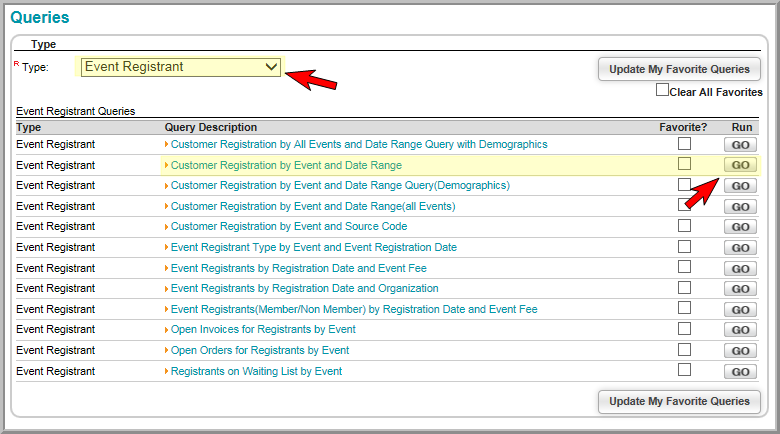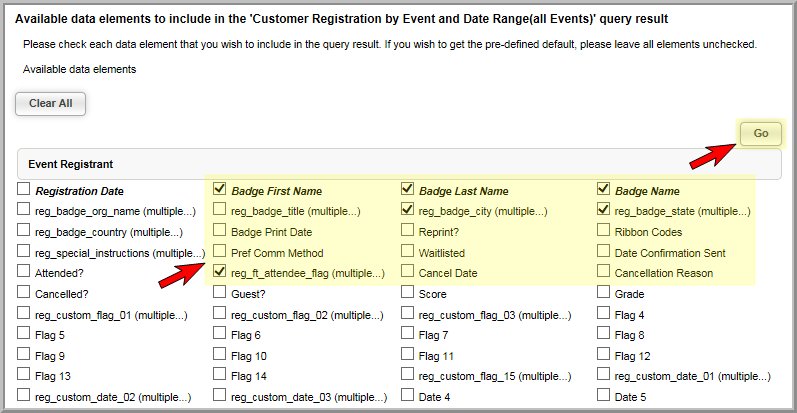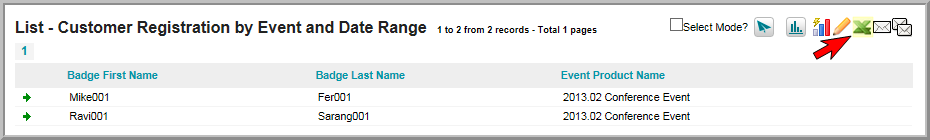Open topic with navigation
Defining and Exporting Badge Data
To define and export badge data from netFORUM Pro:
- Hover over the Modules tab in the top navigation bar. In the fly out menu, click Reports.
- On the Reports
Overview page, expand the Query Central group item and click Queries.
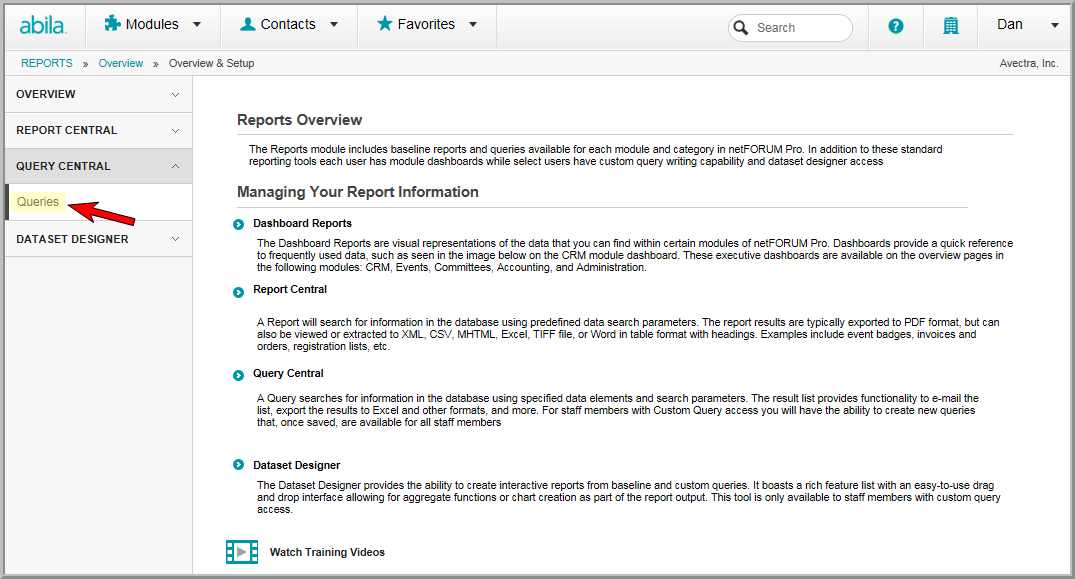
- On the Queries page, select Event Registrant from the Type drop-down list.
The Event Registrant Queries display.
- Click Go to run the Customer Registration by Event and Date Range query.
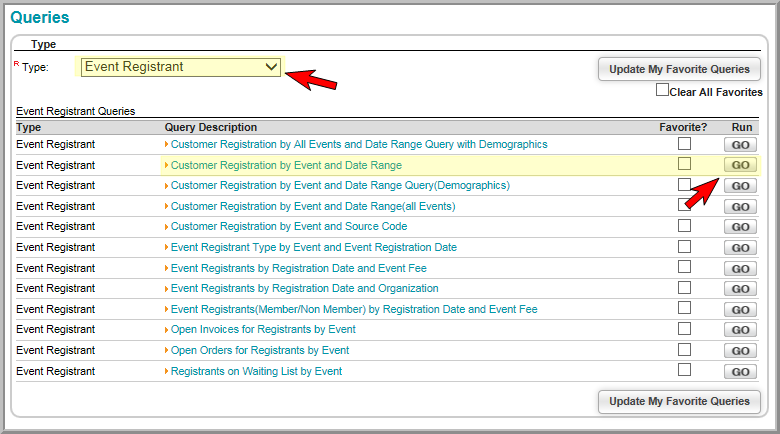
- Select the parameters to display on the event badges and click Go.
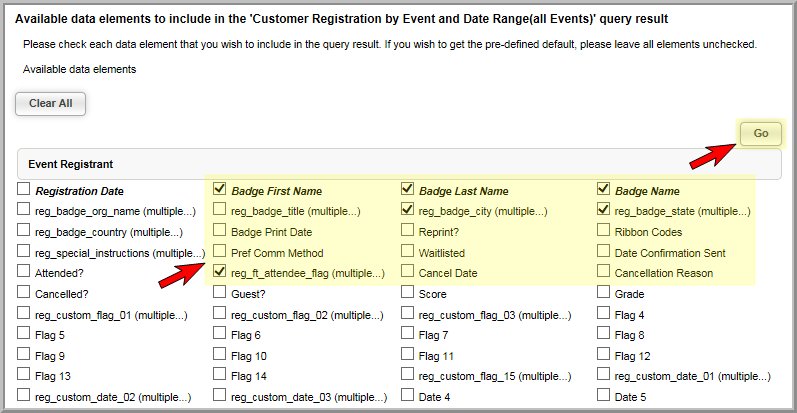
- Select the Event and Registration dates, and click Go.

The List of results displays with the selected attributes.
- Click the Export to ASCII Delimited/CSV icon in the upper right-hand corner.
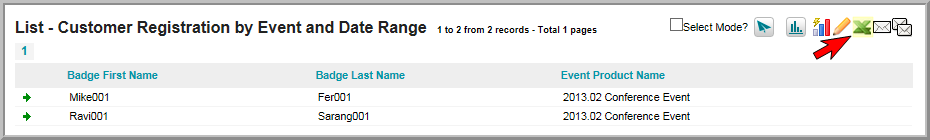
Depending on the operating system and browser in use, a File Download dialogue box displays.
- Save the file as an Excel Comma Separated Value (CSV) file.
Tip: Rename the file to a more user friendly name.
- Close any open dialogue boxes and continue with Using netFORUM Pro Data in Microsoft Word Mail Merge.