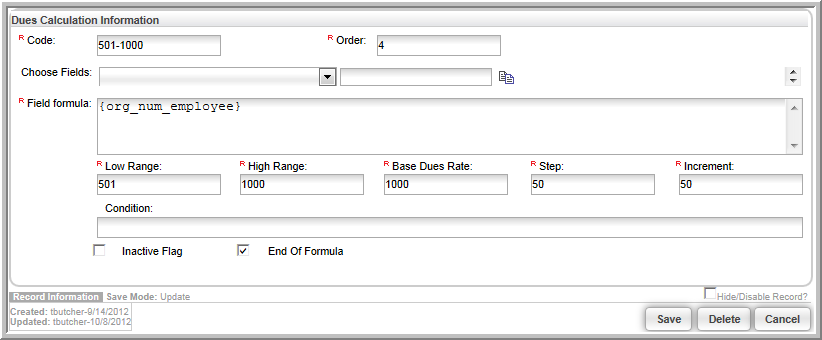
In the previous calculated dues examples (see Setting Up Dues Rates Parameters for Calculated Dues), a number of employees data range was specified for membership dues rate. When an organization fell within that given range, a flat dues rate was charged for that range. To use an incremental formula instead, for every X number of employees, add X dollars to a base dues rate. This type of calculated dues can be easily set up using the Step and Increment fields.
Setting up a step and increment calculated dues rate is similar to a ranged calculated dues rate. First specify a Default Dues Rate and then GoTo the Dues Rate Profile and add a dues range. Also specify the range to include in the demographic collection. In the example below, a range is set up for between 501 and 1000 employees.
Step and Increment Dues Rate calculations then assume the following:
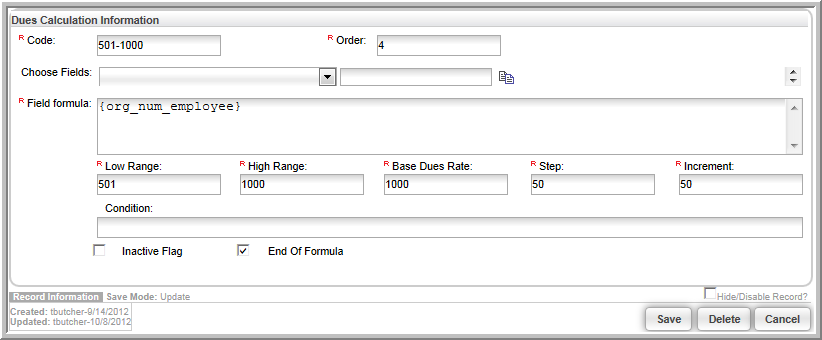
For example, using the image above, when an organization containing between 501-1000 employees purchases this Member Type, the base Dues Rate starts at $1000.00. Assume that the organization has 13,400 employees. The steps below illustrate how the Dues Rate would then be calculated using the Dues Rate Step and Increment fields above.
Just as with all Calculated Dues methods, finalize the Dues Rate Profile once a method is selected and apply additional conditions as needed.