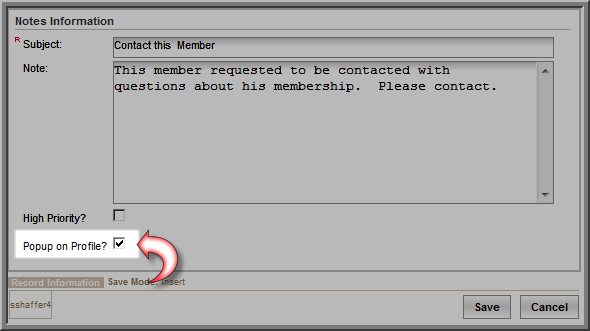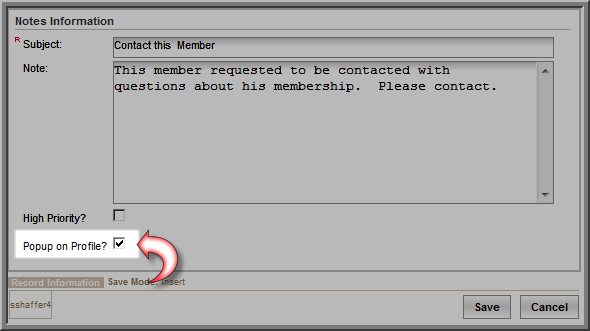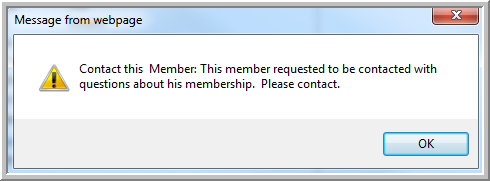Open topic with navigation
Adding a Pop-Up Note to a Profile Page
When adding a note, you can opt to have the note appear in a pop-up window on the profile page.
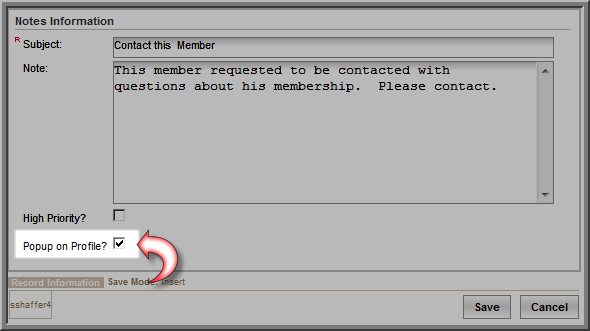
When you select this check box and then access the profile to which the note belongs, a pop-up window automatically appears as the profile loads, and includes both the note’s Subject and the Note itself, as shown below.
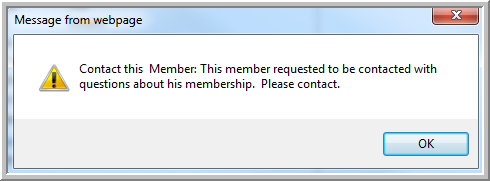
Keep in mind that:
- The Popup on Profile option is available for all profile note options in netFORUM Pro, including Committees and Awards.
- Pop-up windows prompted by checking this option will appear each time the associated profile is accessed until you disable the Popup on Profile check box. They will also appear each time the profile needs to be refreshed, such as when any edits are made.
- If multiple pop-up notes are assigned to a single profile, each note will appear at a time when the profile is accessed.
- At this time this feature is only available in iWeb.
- Use the Data Import Wizard to import multiple notes at one time for both individuals and organizations.