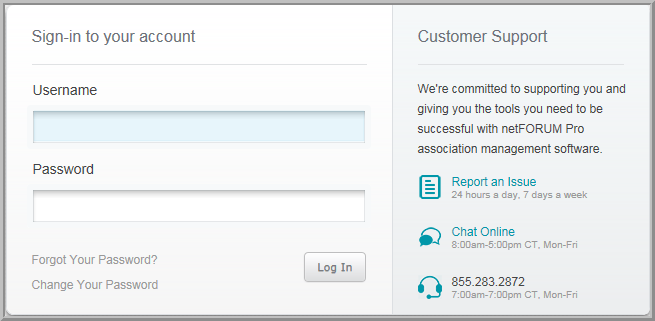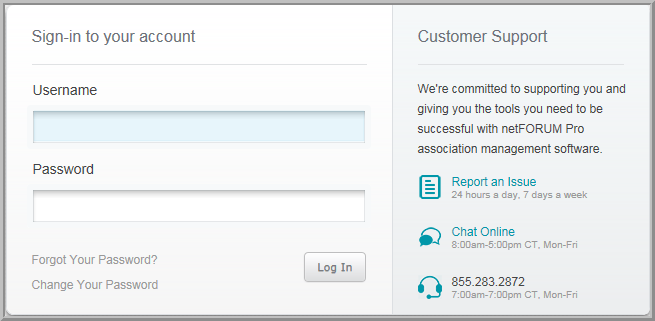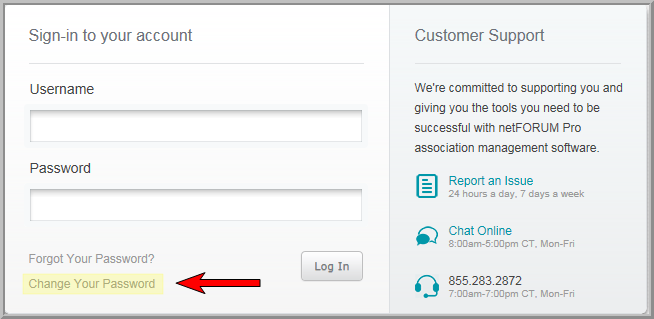Open topic with navigation
Changing Your netFORUM Pro Log-in Password
There are two ways to reset your netFORUM Pro log-in password.
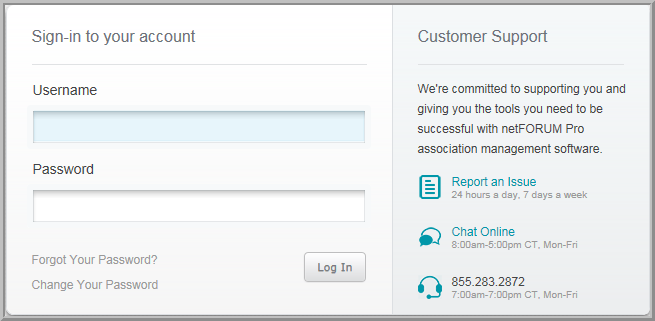
The first way to reset your netFORUM Pro password is directly from the
log-in screen. The second method is to modify your user account after
you have logged in.
To change your login password from the login
screen:
- Using a Web browser, navigate to netFORUM Pro.
- Click the Change
Your Password link located near the bottom of the
log-in screen.
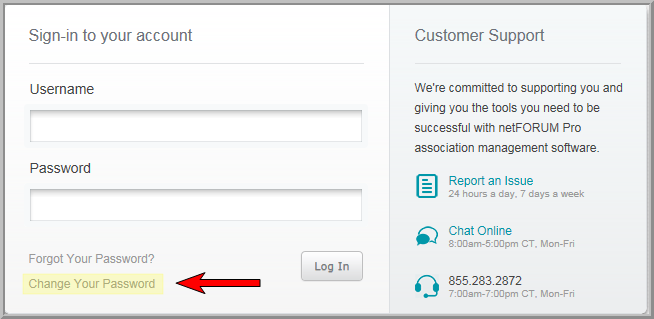
This launches the Change Password
screen.

- Enter your user name in the User
Name field.
- Enter your current password in the Current
Password field.
- Enter your new password in the New
Password field.
- Retype your new password in the New
Password Repeat field. This field ensures that the desired
password has been entered accurately.
- Click the Change
Password button. Clicking this button will take you to
the log-in screen, where you will log-in to netFORUM Pro with your new
password.
- Passwords must be at least seven characters long
- passwords must include both letters and numbers,
- passwords must not be one of the previous four passwords you have used for netFORUM Pro, and
- your new password will expire in 90 days.
To change your login password by modifying your My User Account settings:
- Click the CRM
hyperlink located on the Module
Menu to launch the CRM module.
- Click the Home group item to view the
list of available actions.
- Click the My
User Account hyperlink.

This will open the User
Account pop-up window.
- Enter your new password in the User Password field on the User Account page.

- Click Save to save the new password.