On the Support Center page, click on the Support Chat link.

Changing Your netFORUM Pro Log-in Password
Chat online with an Abila Customer Support expert to register for the Support Portal, reset your Support Portal password, and get help with netFORUM Pro.
Open the Support Chat page from outside the application:
On the Support Center page, click on the Support Chat link.

OR
Click the Chat Online link on the netFORUM Pro sign in page.
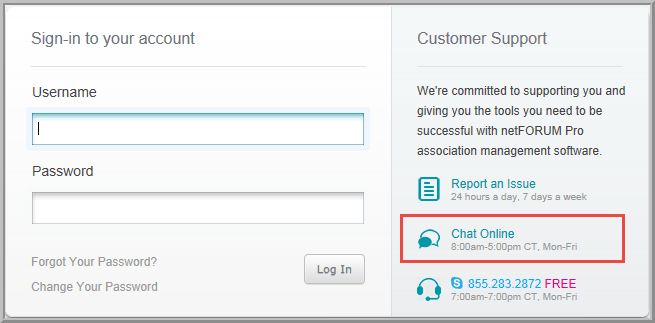
OR
From anywhere in netFORUM Pro:
![]()
On the Support Chat page: