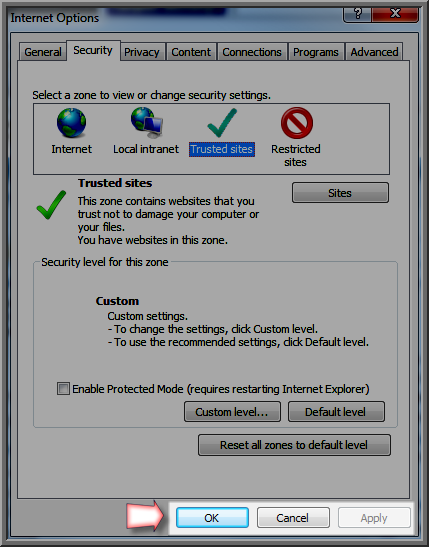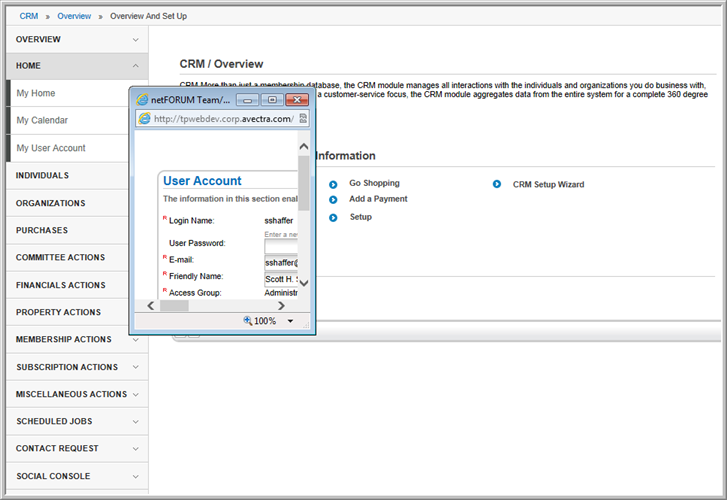
Submitting a Case to Abila Support
Browser and Operating System Requirements
When you start using netFORUM Pro, you may find the pop-up windows to be too small. Because window dimensions are stored in cookies, if a Web site is not set as a "trusted site" the browser will deny the site the ability to read its own cookies and netFORUM Pro will be unable to set the proper window size. Take steps to solve this problem by adding the netFORUM Pro Web site to your browser's list of trusted sites.
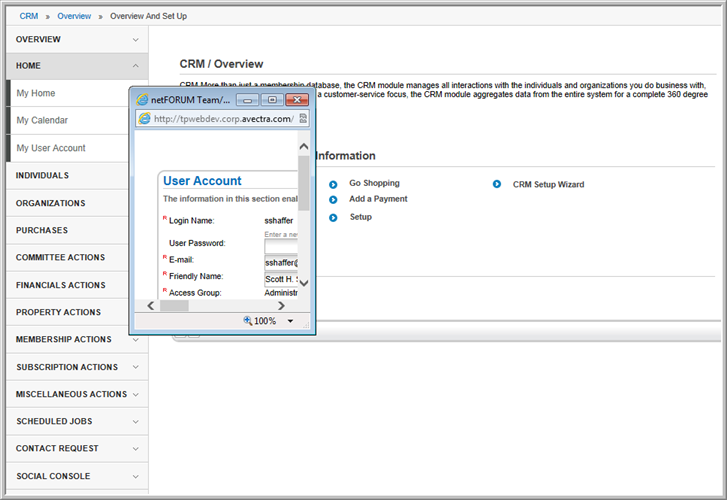
Fix the small pop-up window issue in Internet Explorer by making the following changes:
To ensure that pop-up windows open correctly in Firefox and Chrome browsers as well, instructions are included below on how to ensure that the browser of your choice correctly opens netFORUM Pro pop-up windows.
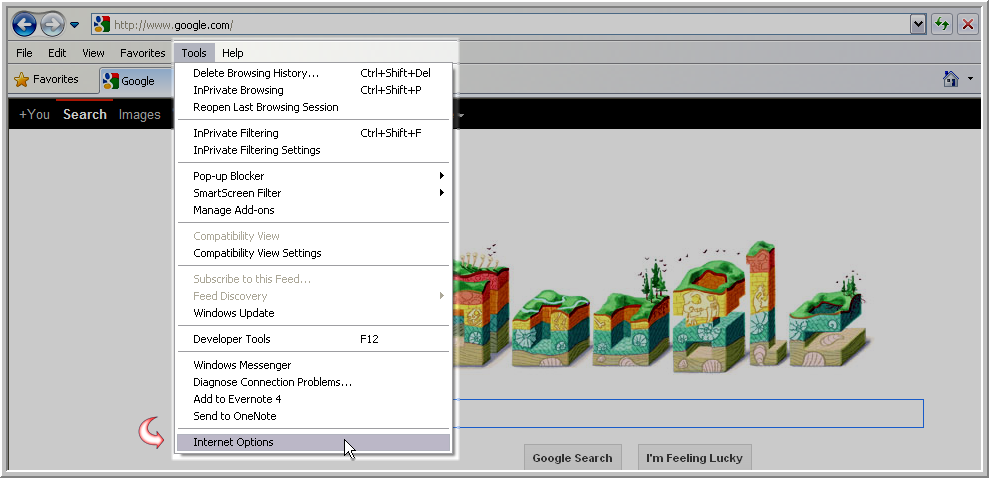
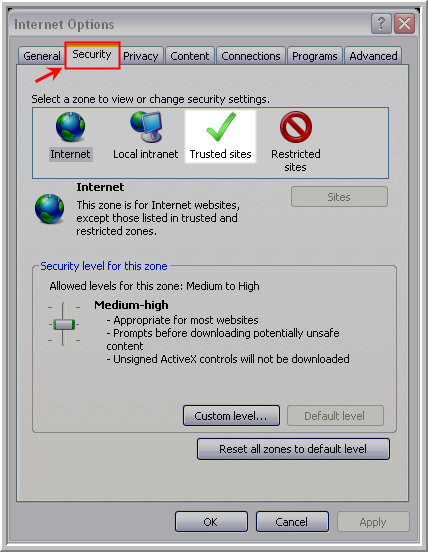
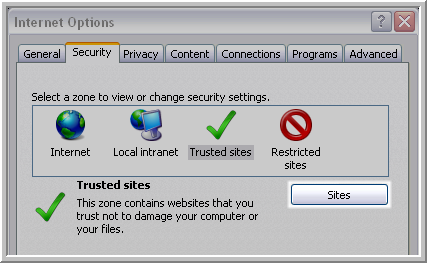
This will open the Trusted sites pop-up window. Notice the URL for the netFORUM Pro site is populated in the Add this website to the zone field.
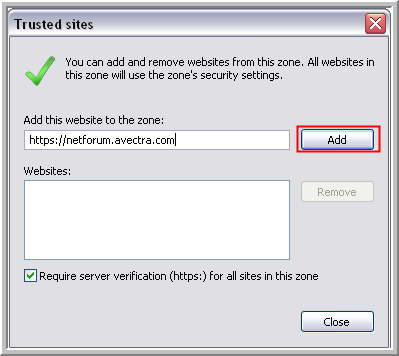
If you continue to have difficulty with incorrectly sized pop-up windows after adding netFORUM Pro to Internet Explorer's list of trusted sites, you may need to customize the security settings for your Web page.
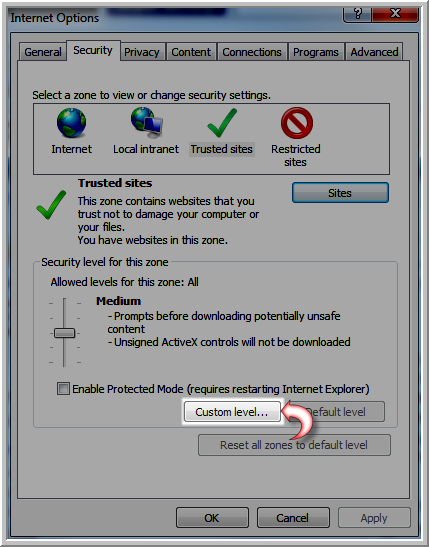
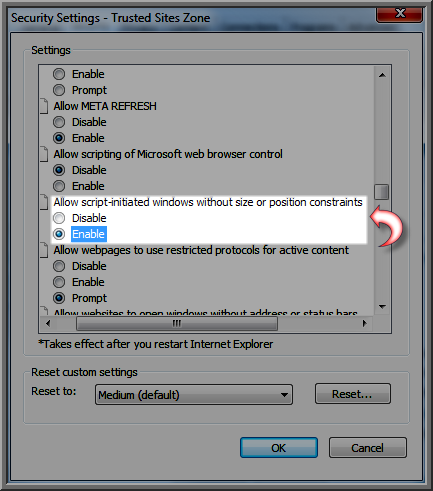
Scroll down the Settings list and ensure the Allow websites to open windows without address or status bars setting is also set to Enable.