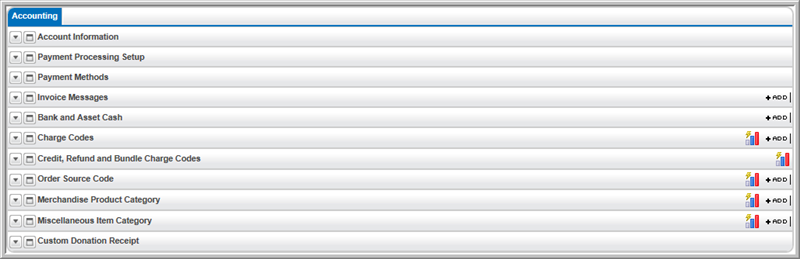
Navigating to E-Marketing Setup
Navigating to Certification Setup
To go to the Accounting Setup page:
From the Accounting Information page, you can set up the Account Information, Payment Processing Setup, Payment Methods, Invoice Messages, Bank and Asset Cash, Charge Codes, Credit Refund and Bundle Charge Codes, Order Source Code, Merchandise Product Category, Miscellaneous Item Category, and Custom Donation Receipt.
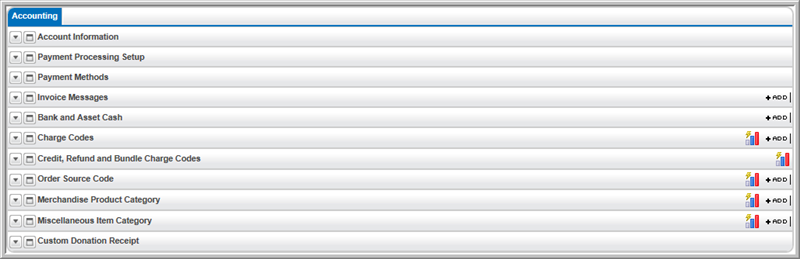
On the child form for each drop-down menu, the following options may be present:
Click the ADD ![]() icon on
the right side of the page to add an item to the drop-down list.
icon on
the right side of the page to add an item to the drop-down list.
Click the Edit ![]() icon on the child form to edit a drop-down list name.
icon on the child form to edit a drop-down list name.
Click the Delete ![]() icon on the child form to delete an item from
the list.
icon on the child form to delete an item from
the list.