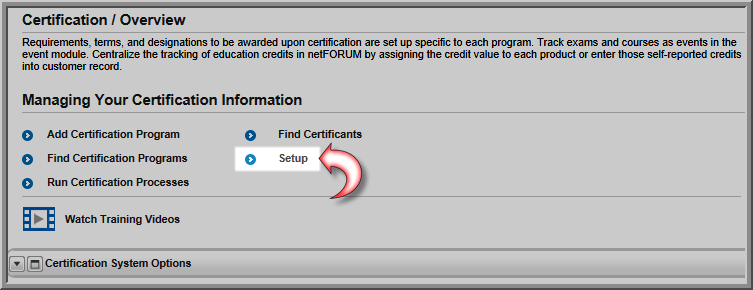
Adding, Editing, or Deleting Drop-Down List Items
Setting Up the CRM Drop-Down Lists
Setting Up the Committees Drop-Down Lists
To go to the Certification Setup page:
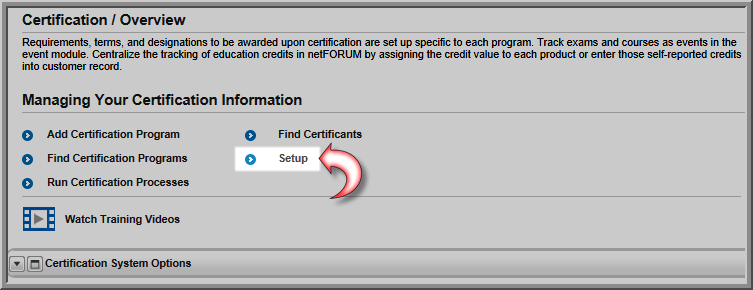
The Certification Information page has two tabs: Certification and Education Credit Type.
From the Certification tab, you can set up the Certificant Status and Certificant Status Reason drop-down lists.
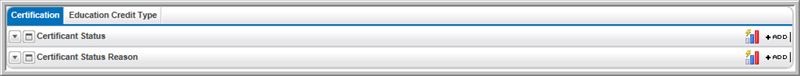
From the Education Credit Type tab, you can set up the Education Credit Type.
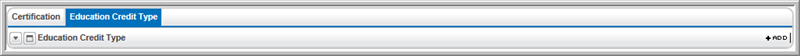
On the child form for each drop-down menu, the following options may be present:
Click the ADD ![]() icon on
the right side of the page to add an item to the drop-down list.
icon on
the right side of the page to add an item to the drop-down list.
Click the Edit ![]() icon on the child form to edit a drop-down list name.
icon on the child form to edit a drop-down list name.
Click the Delete ![]() icon on the child form to delete an item from
the list.
icon on the child form to delete an item from
the list.