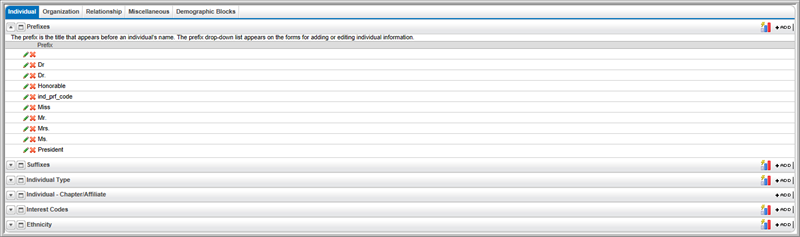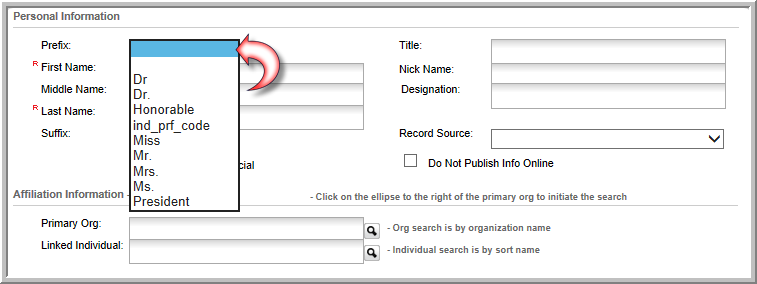
Understanding the Shopping Interface
Using the Favorites Drop-Down Menu
Export Options in netFORUM Pro Using Quick Report and CSV Files
netFORUM Pro uses drop-down lists for simple, consistent data entry. When you first start using netFORUM Pro, you will notice that some of the drop-down lists contain baseline information that may need to be changed to suit your organization's needs. For example, there are multiple prefixes that can be set when adding an individual. You may want to modify the Prefix drop-down list before you get started so that these values are available when you add a new record for an individual.
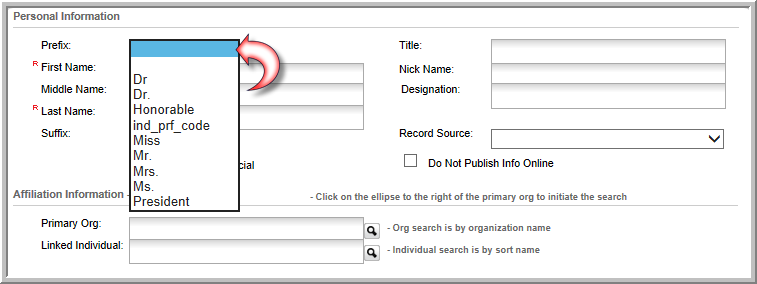
Each module has a setup page (or pages) to help you set up the drop-down lists that appear throughout the application. The setup pages are accessed from by clicking the Setup link located on the Overview page for each module.
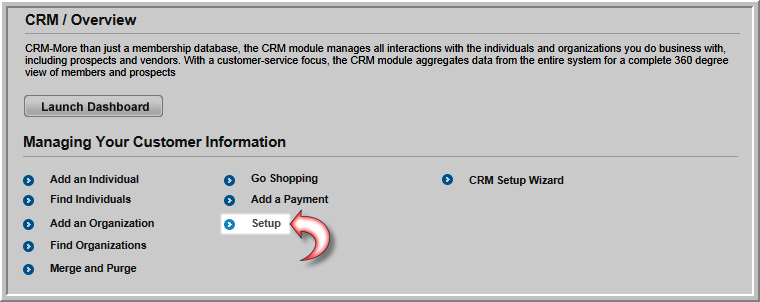
Some modules have multiple setup pages, separated by tabs. For example, on the CRM Setup page, the Individual tab contains links to add, edit or delete prefixes, suffixes, and individual types, and more.