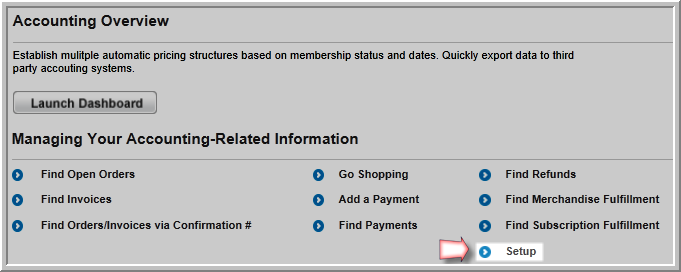
Adding an Insufficient Funds Fee to an Invoice
Modifying Address Information on Subscription and Membership Renewals
You can add a message and a signature to invoices to personalize them. The message can be used to remind customers to pay the invoice within a certain time period, or you can use this opportunity to thank the customer for their purchase. The signature gives the customer a contact name in case they have questions about the invoice.
To add a message or signature to invoices:
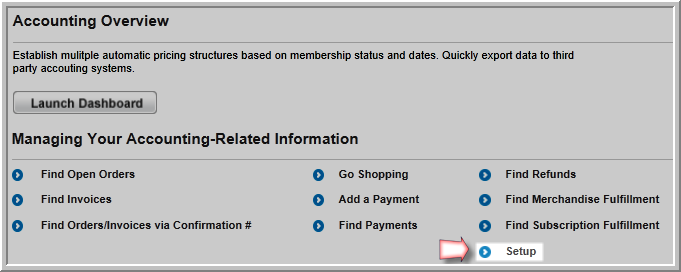
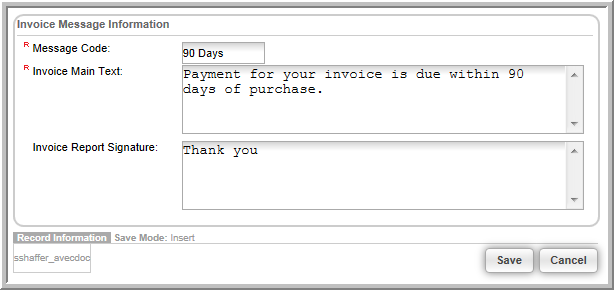
You can enter multiple messages for invoices and orders as shown below.
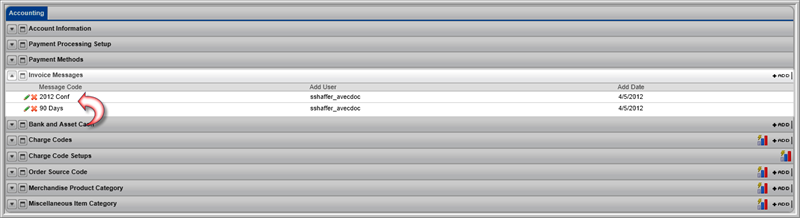
To use select an invoice/order message for a report:
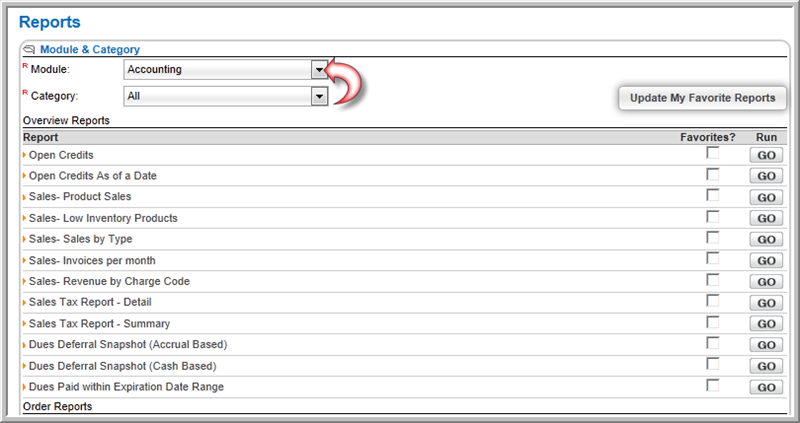
Some of the following reports use the invoice Message Code parameter, for example:
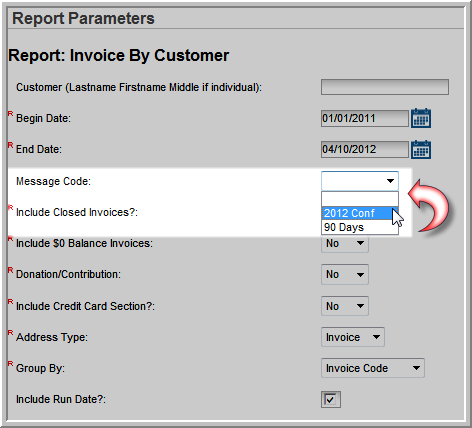
The text you entered in the Invoice Main Text field will display above the invoice detail section and the text you entered in the Invoice Report Signature field will display below the invoice details.
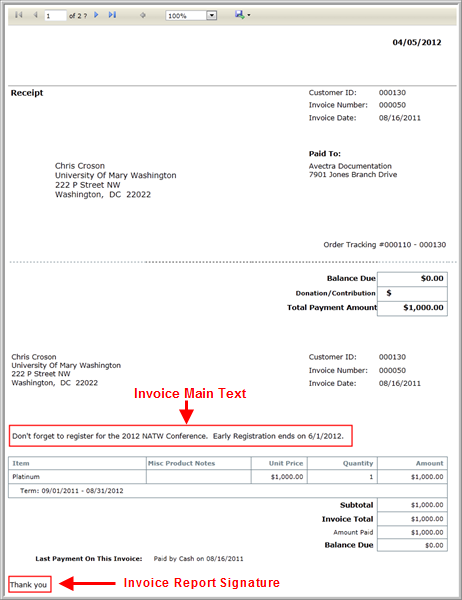
For more information on setting-up the information that appears on your report template, including company name, address, and logo, view the Help topic on Setting Up Invoice Template Information.