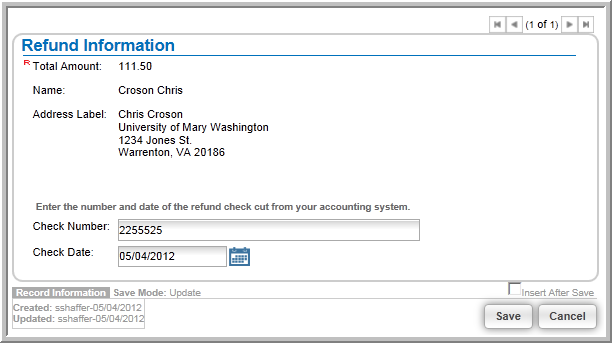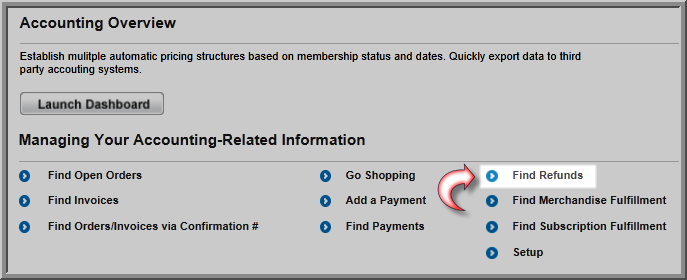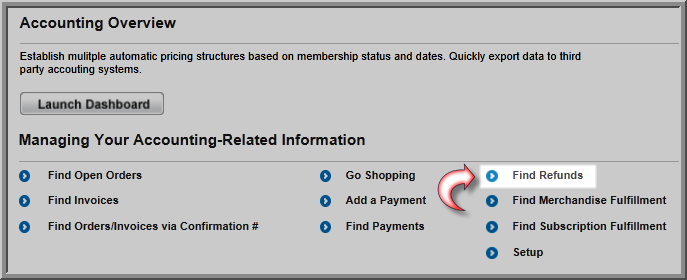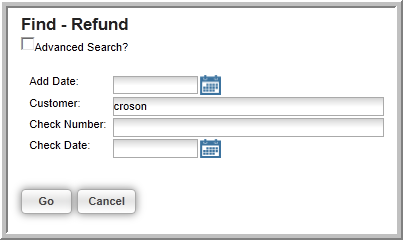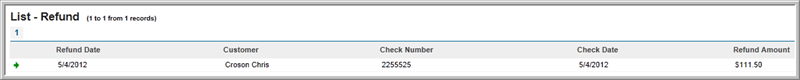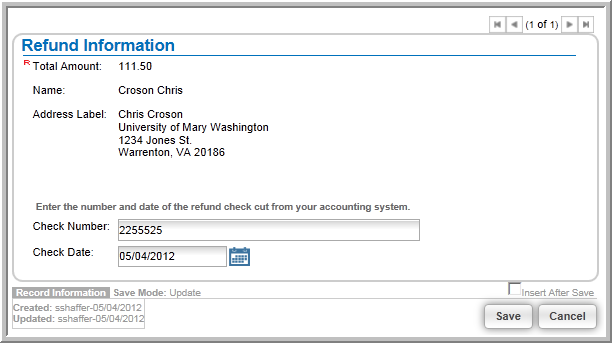Open topic with navigation
Finding a Refund
To search
for a refund:
- Click the Accounting
hyperlink on the Module
Menu to open the Accounting Overview page.
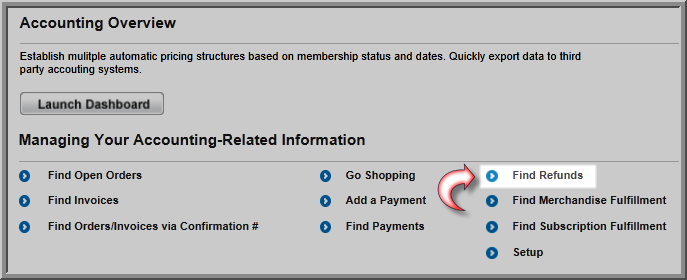
- Enter search criteria for the refund. You can search
by Date, Customer (name), Check Number,
or Check Date.
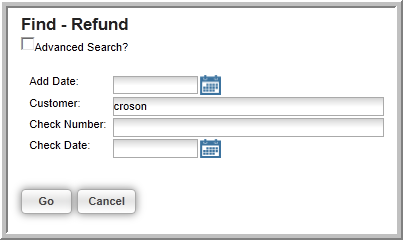
-
Click the Go button.
The refunds that match the search criteria will display on the List
-Refund page.
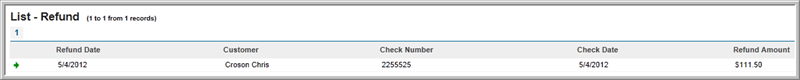
- Click the GoTo
 icon next to the refund
you wish to examine. This will open the Refund
Information page.
icon next to the refund
you wish to examine. This will open the Refund
Information page.