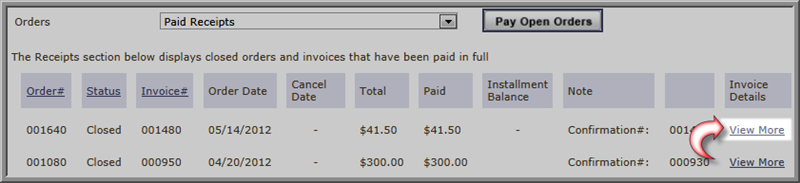
Creating Invoices for Balance Due
To print an invoice in eWeb, complete the following steps:
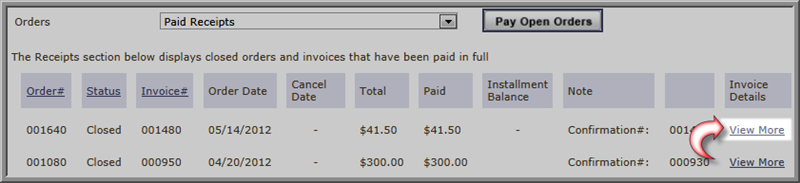
This will open the My Transactions Invoice Details page.
![]()
Please view the Printing an Invoice in iWeb help topic for information on printing invoices from your iWeb site.