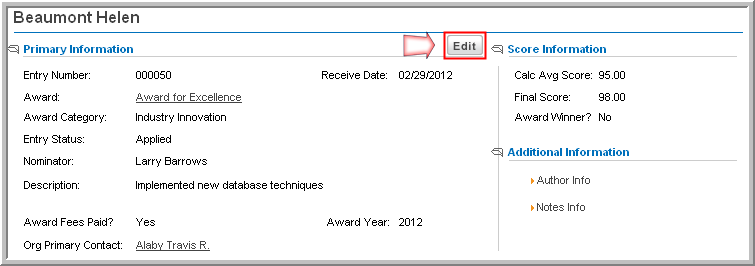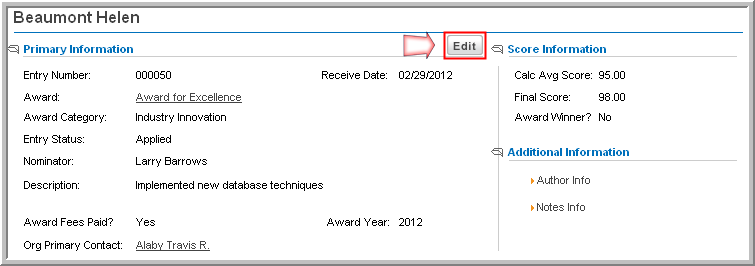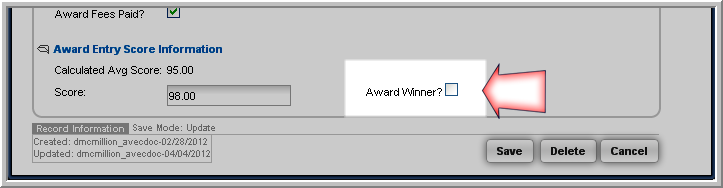Open topic with navigation
Selecting a Winner
Once the winner of an award contest has been determined, designate the winner on the winning Award Entry Profile.
To select the Winner:
- Navigate to the .
- Click the Edit button. The Award Entry Information pop-up window will appear.
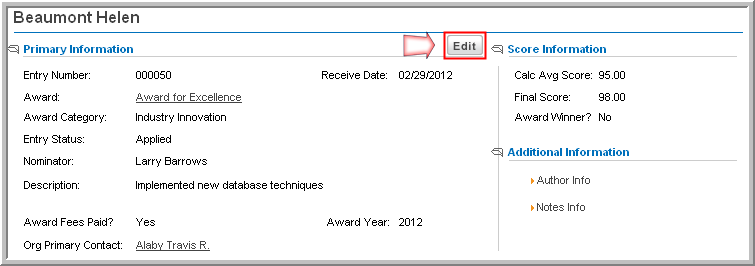
- On the Award Entry Information pop-up window, navigate to the Award Entry Score Information section. If the award entry has been determined to be the winner, select the Award Winner check box.
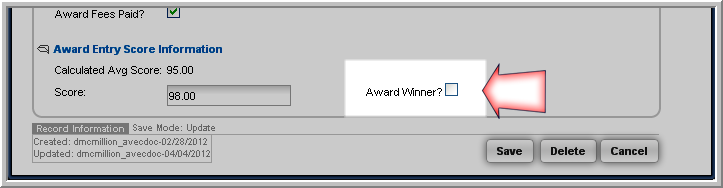
- Click Save.