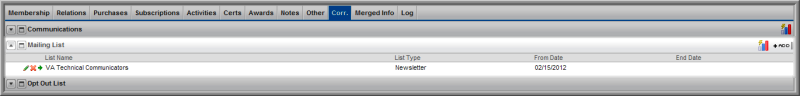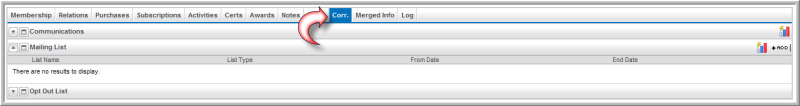
Sending E-Mail from an Individual Profile Using Microsoft Outlook
Sending E-Mail from an Individual Profile Using a Correspondence Template
You can add an individual to a mailing list from the Individual Profile, Mailing List child form.
To add an individual to a mailing list:
Go to the Individual Profile.
On the Individual Profile, click the Correspondence tab.
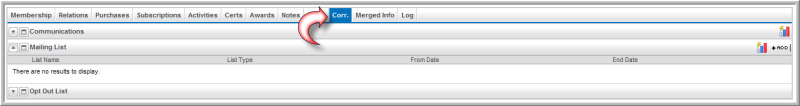
On the Mailing
List child form, click the ADD![]() hyperlink. The Mailing List Information window
displays.
hyperlink. The Mailing List Information window
displays.
Select the Mailing List desired for the Individual.
Enter a Start and End Date for the time period the name should appear on this mailing list (if a time period is desired) and then click Save.
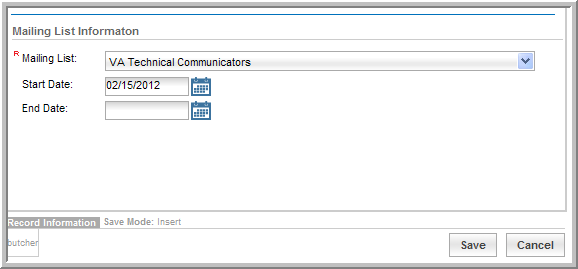
The individual is added to the Mailing List and shows on the Mailing List childform under the Correspondence tab